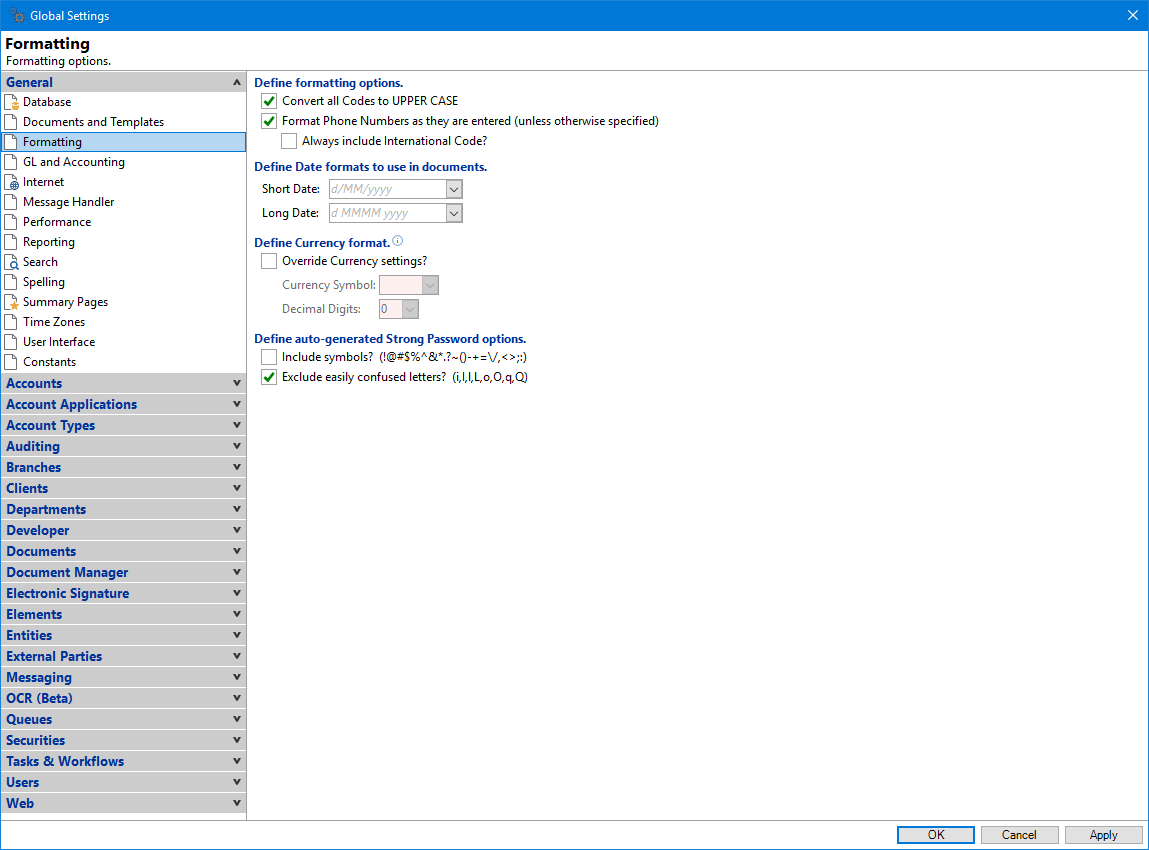
Convert all Codes to UPPER CASE
Check to update all Codes to Uppercase upon saving the record.
Format Phone Numbers as they are entered
finPOWER Connect can automatically re-format telephone numbers as they are entered into a standardised format. This helps keep data consistent within the database.
The format for telephone numbers is +64 (6) 835 5237. This is Intersoft Systems phone number, where +64 indicates the Country code for New Zealand, Area code 6, and telephone number 8355237.
Short Date
Define the short date format to be used in Documents.
Override regional Currency settings?
Check to override the currency settings defined on the local PC.
Currency Symbol
Define the currency symbol to be used.
Decimal Digits
Define the number to decimal places to be used.
Include Symbols?
Check to include Symbols such as !@#$%^&*?~()-+=/\<>:; when generating the strong passwords.
Exclude easily confused letters?
Check to include easily confused letters such as i,I,L,o,O,q,Q.