This page refers to the fields available on the Clients section, illion/ Dun and Bradstreet Consumer NZ page of Global Settings.
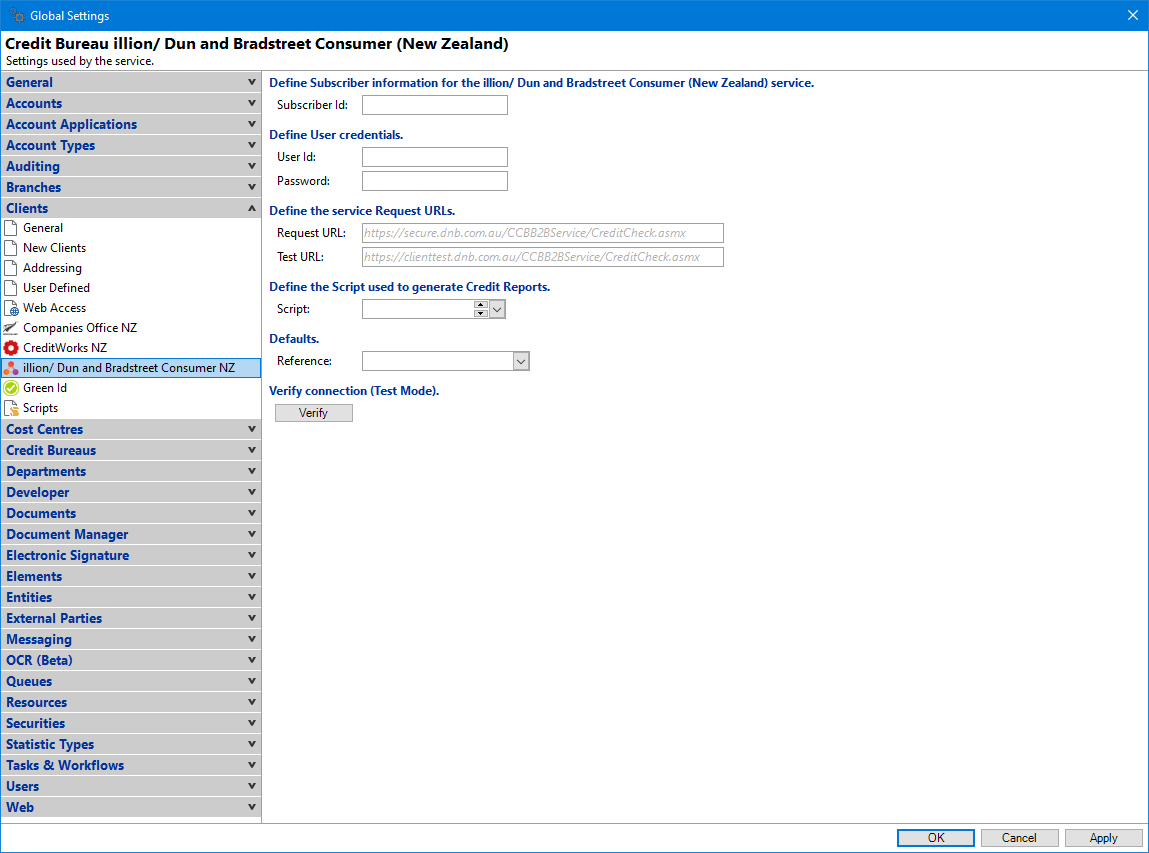
User Id and Password
Enter the User Id and Password into these fields.
Request URL
This is the request URL the enquiries are sent to.
Test URL
This is the request URL the enquiries are sent to for the Test Site.
Define the Script used to generate Credit Reports
Click the Script dropdown list to select the script that is used to generate the reports.
This option is usually only used where there have been changes made to the "Built-in" Summary script, or you are using a Custom type script.
Defaults
Select a default Reference that will be used for this Service.
Verify connection
Click the Verify  button to check connection and ensure account details have been entered correctly.
button to check connection and ensure account details have been entered correctly.