GreenID is an online service that verifies the identity of your potential customers.
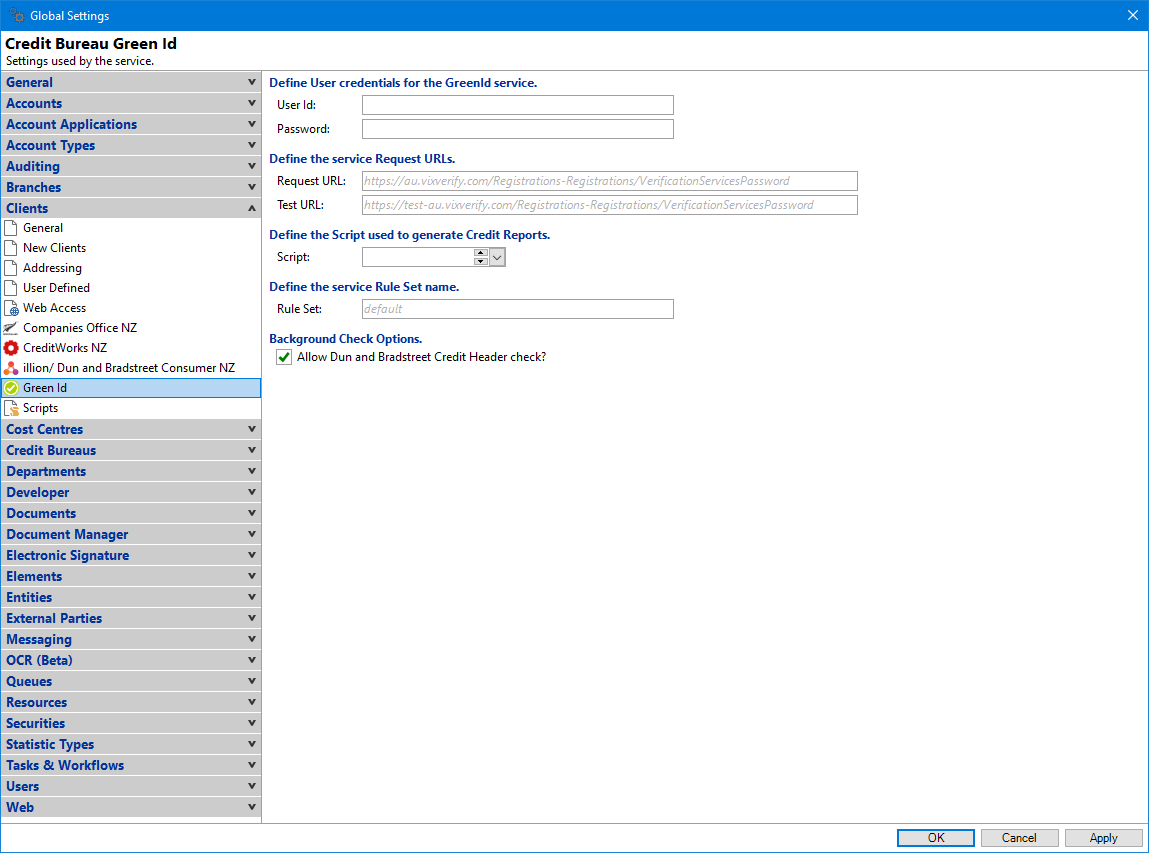
Request URL
This is the request URL that enquiries are sent to.
Test URL
This is the request URL test site that enquiries are sent to.
Define the Script used to generate Credit Reports
Click the Script dropdown list to select the script that is used to generate the reports.
This option is usually only used where there have been changes made to the "Built-in" Summary script, or you are using a Custom type script.
Rule Set
The Rule Set will default to the name 'default'.
This allows clients to have multiple rules set up by greenID to use in different scenarios, such as requesting an Australian vs New Zealand Background check.
Background Check Options
Tick the checkbox to verify via the Document Verification Service (DVS), based upon setup with greenID. The DVS is a national online system that allows Organisations to compare a customer's identifying information to a government record.
The DVS confirms that the details defined in finPOWER Connect match records held by the government authority that issued the credentials and whether those details remain valid, i.e. the document has not expired, or registered as cancelled.