This page refers to the fields available on the User Preferences for Cost Centres, General page.
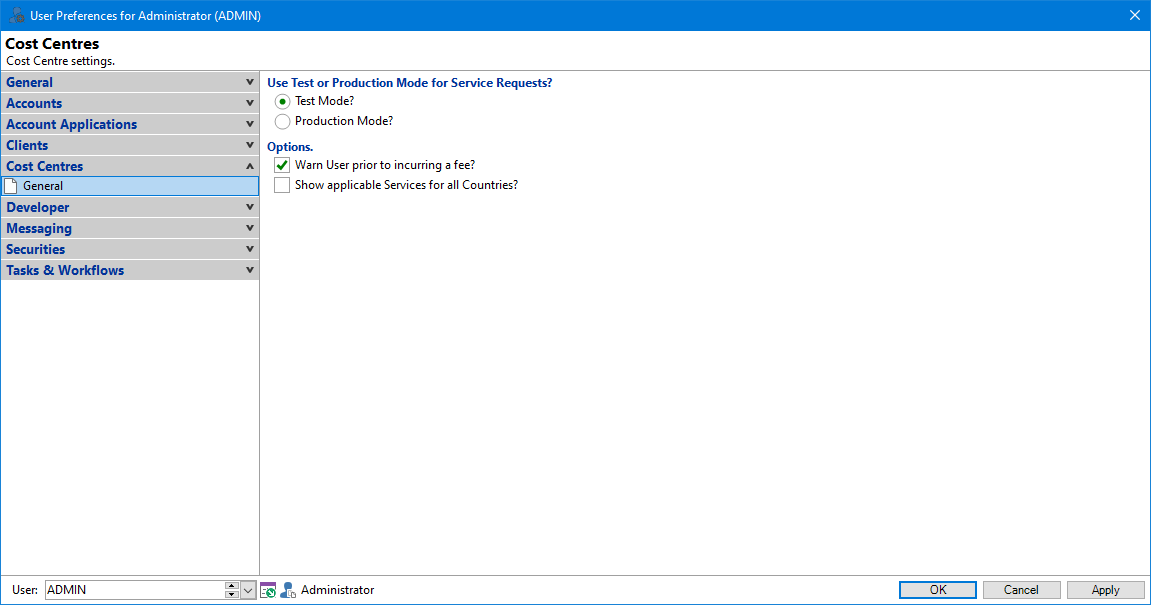
Use Test or Production Mode for Service Requests?
- Test Mode enables the user to perform a range of enquiries and/or registrations in a safe 'Test' environment.
- Use the Production Mode to perform live Production Service Requests.
In order to utilise "Test Mode", the user will need to ensure they are enabled to use the Test Environment for the Service Provider and that Test Credentials have been supplied.
When the Database is in "Force Test Mode", the following warning message will appear in the middle of this screen:
"WARNING: Global Settings are currently forcing all Service Requests to Test Mode."
Warn user prior to incurring a fee?
Tick the checkbox to warn the user that a fee will be incurred. This will happen prior to each chargeable activity, e.g. a Credit Enquiry or a Bank Account Enquiry.
Show applicable Services for all Countries?
Tick the checkbox to list the Credit Bureau services for all Countries.
In an Australian database when the option is ticked, the following Services will be included in the relevant areas of finPOWER Connect:
- Centrix NZ
- Companies Office NZ
- Equifax (Veda) NZ
- NZ Government (NZBN)
In a New Zealand database when the option is ticked, the following Services will be included in the relevant areas of finPOWER Connect:
- ABN Lookup
- Equifax (Veda) AU - both Connect and XML
In databases for all other countries, when the option is ticked the following Services will be included in the relevant areas of finPOWER Connect:
- ABN Lookup
- Centrix NZ
- Companies Office NZ
- Equifax (Veda) AU - both Connect and XML
- Equifax (Veda) NZ
- NZ Government (NZBN)