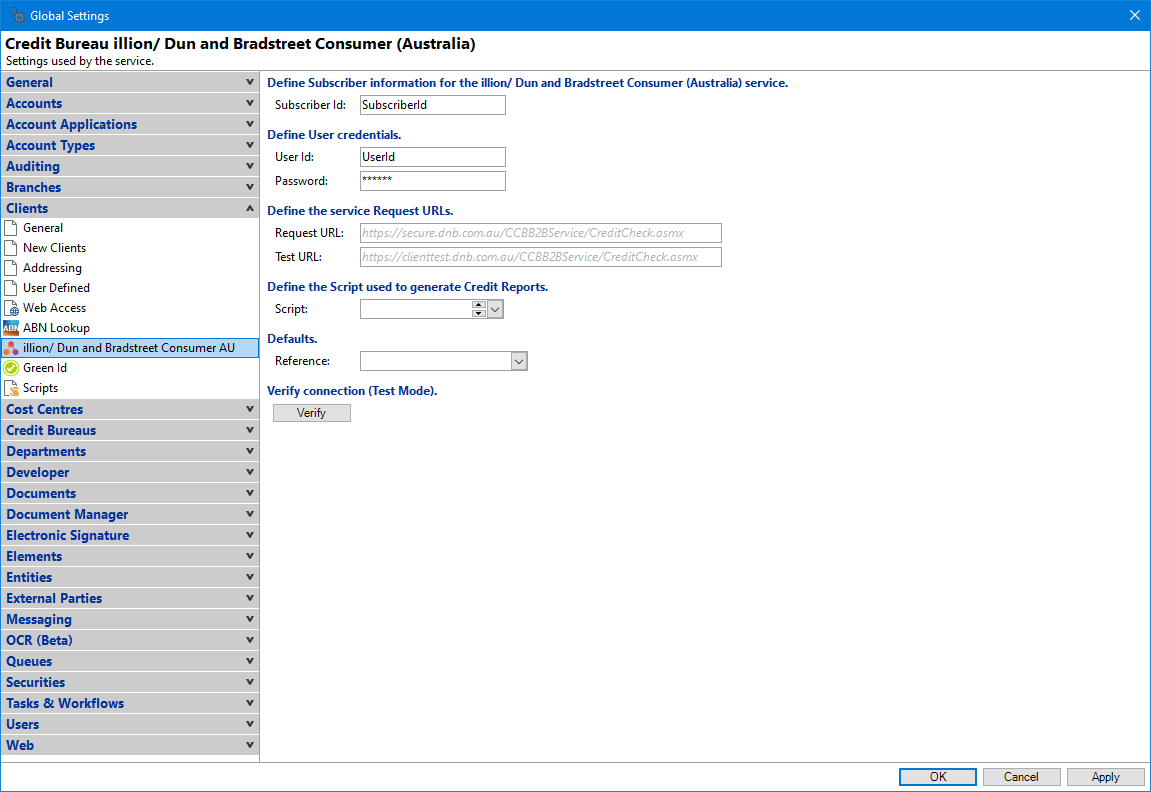| You must be licenced for the Credit Enquiries Add-On to use the functionality described below. |
Enter the Subscriber Id code.
Enter the Password.
| The credentials required for the fields: Subscriber Id, User Id and Password, will be provided upon registration with "Dun and Bradstreet". |
This is the request URL the enquiries are sent to.
This is the request URL the enquiries are sent to for the Test Site.
| The grey hint shown is the standard URL and would not normally be amended. |
Select the Script; this is used to display the Credit Enquiry in HTML format.
Select a default reference for this Service.
Click the Verify button to check connection and ensure account details have been entered correctly.
| The Test or Production Mode is determined by the default settings found on User Preferences, Clients, Credit Bureau page, Other Options. |