AU.png)
SPG
The Secured Party Group this relates to.
Registration details
Displays the status of each security item.
Click on the  icon to view the PPSR registration.
icon to view the PPSR registration.
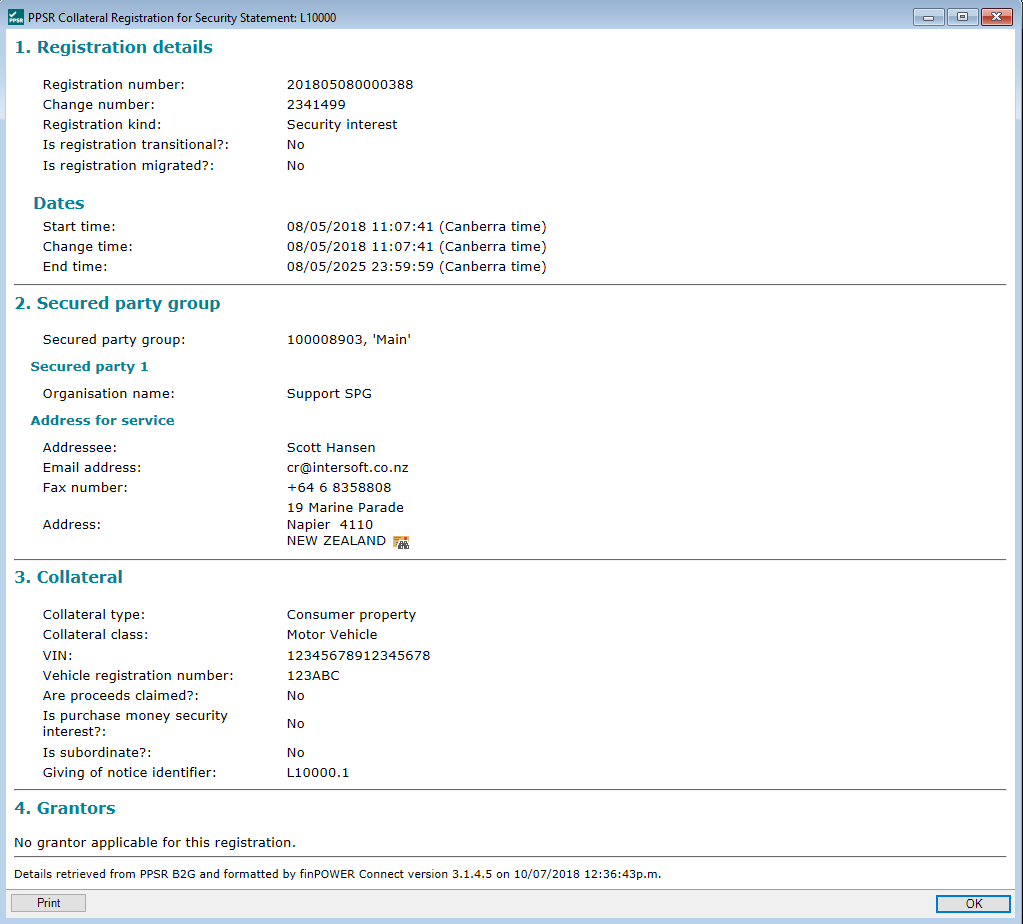
Click on the Print button to print the PPSR registration, or click OK to return to the PPSR page.
Click on the hyperlink under the description heading on the PPSR page, to view the security item registration details and PPSR transactions.
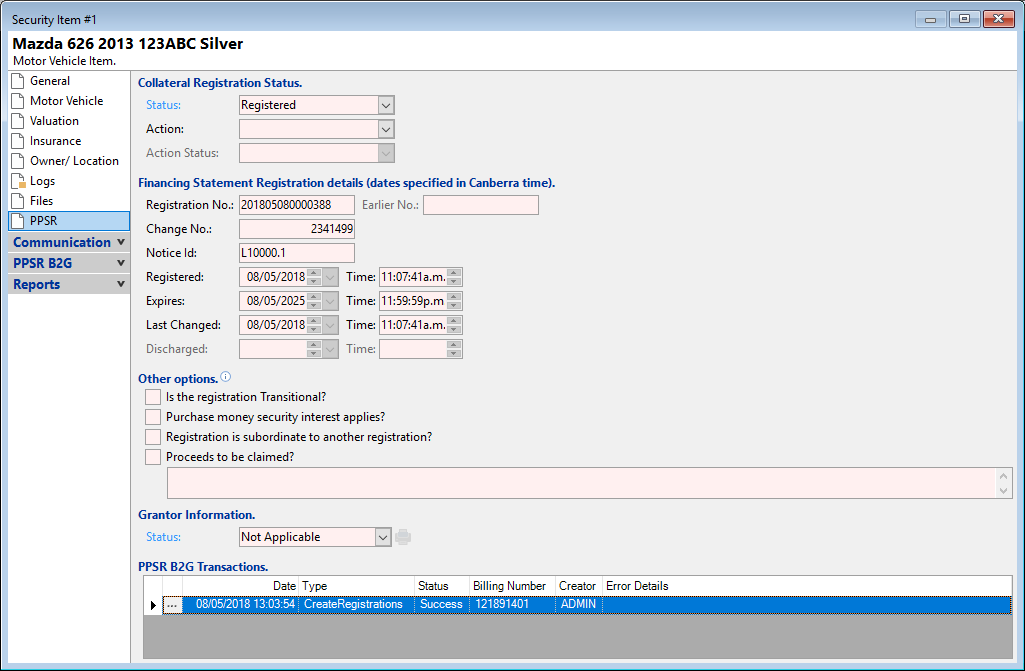
Status
Select the "Status" of the Item, from "Not Applicable", "Cancelled", "New", "Registered", "Discharged", or "Removed".
| Status | Description |
|---|---|
| Not Applicable | Not Applicable indicates the Security Item is not required to be registered on the Security Register. |
| Cancelled | Indicates the Security Item has been cancelled. |
| New | Indicates the Security Item has not yet been registered on the Security Register. |
| Registered | Indicates the Security Item has been registered on the Security Register. |
| Discharged | Indicates the Security Item has been discharged and the details are no longer held on the Security Register. |
| Removed | Indicates the registration has been removed from the Register by the Registrar. |
Action
Select the "Action", from "Amend", "Renew" or "Discharge". This dropdown list is only available if the Status of "Registered" has previously been selected.
Action Status
Select from "On Hold", "Send" or "Pending".
Registration No
Enter the registration number from the PPSR.
Earlier No.
The Registration Number of an existing earlier registration where the earlier registration relates to the same security interest.
- This is used where the registration has been migrated from existing databases, e.g. REVS, to update and maintain priority.
- The earlier registration must still be current, but can be discharged after registering the new Security.
Change No
Each change to the Registration creates a new record in the PPSR.
- This includes Create, Amend and Discharge transactions.
- Amendments to Secured Party Group details on the PPSR, will also create a new change number for each current registration belonging to the SPG.
- A registration expiry does not cause a change number to be generated.
- The registration number and the change number together are a unique identifier, i.e. the registration as at a point in time.
Notice Id (Giving of Notice Identifier)
If left blank, when registered via B2G the Notice Id will be created using the Security Stmt Id and the Security Item Pk, e.g. S1016.62.
The notice Id is included in communication sent from the PPSR.
This is another way to link the PPSR Registration to a Security Item within finPOWER Connect.
Registered/Time
The Date and Time of registration on the PPSR.
Expires/Time
The Date and Time the registration is due to expire.
Last Changed/Time
The Date and Time of "Last Changed" will be populated when a registration is created, amended or discharged.
The "Last Changed" Date and Time can be manually entered by the user when the Status is Registered, Discharged, Removed or Cancelled.
This field cannot be amended on the PPSR it must be updated in finPOWER Connect to be the same as the date on the PPSR.
Discharged/Time
If the Security Statement has been discharged, then this is the Date and Time the Security Statement was discharged.
Is the registration Transitional?
Indicates if the Registration is for an interest that existed prior to the registration commencement time of the PPSR.
Registrations can only be created in the PPSR as transitional registrations for a period of 2 years following the registration commencement time of the PPSR.
Purchase money security interest applies?
Whether the registration is a purchase money security interest (PMSI).
Registration is subordinate to another registration?
This indicates whether the Registration is subordinate to another registration.
Proceeds to be claimed?
You can claim a security interest in proceeds. List here the kinds of proceeds to which you want your registration to apply or write all present and after acquired property if you want the registration to apply to all proceeds.
Status
This is the status of the Grantor being informed when the registration for the item security has been completed, "Not Applicable", "Waived", "Required", "Awaiting Verification", "To Be Advised (TBA)" or "Advised".
PPSR B2G Transactions
A PPSR B2G Pending Transaction wizard will open when drilling down on a pending transaction.
- This shows details of the Transaction and a detailed message for the user.
- Clicking "Next" will check the B2G Mailbox for any messages for the specified Transaction Id.
- No Messages Found. Transaction was not received by the PPSR or the maximum time the messages are held in the B2G Mailbox has passed and the messages have been deleted.