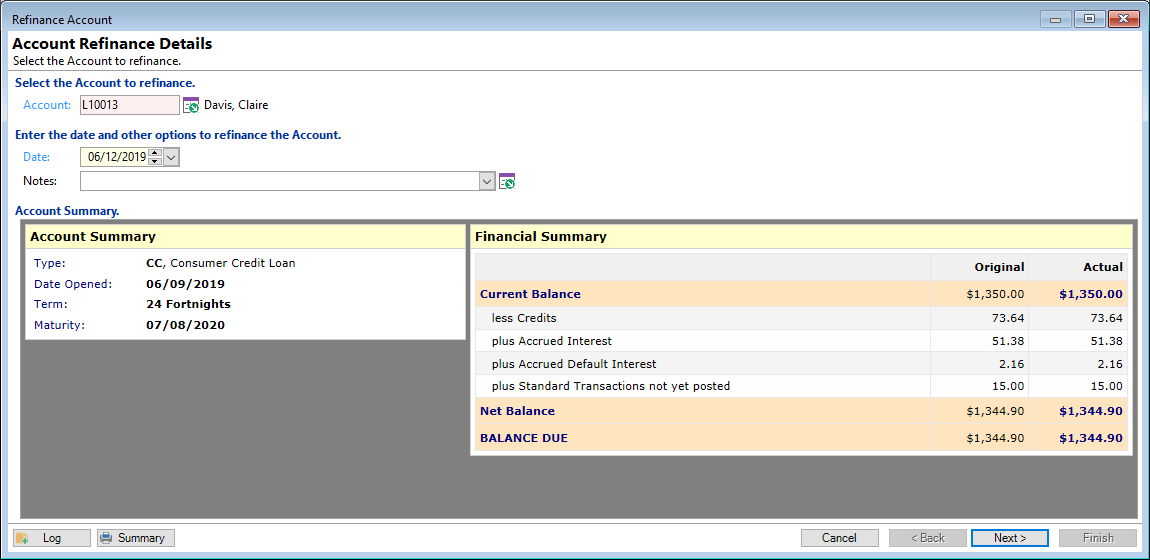Account
The Account being Refinanced will be displayed here by default.
Date
Enter the date to close the Account. This can be a future or past date.
Notes
Select Notes from the dropdown list or enter closure notes if the Information List permits this.
Account Summary
The Account Summary displays the current net balance including accrued interest and fees up to the date selected for closure.
Action Buttons
| Icon | Description |
|---|---|
 | Click the Log button to add an Account Log with details of the Refinance. |
 | Click the Summary button to print the Account Settlement Summary document as defined in the Account Type, Documents page. |
 | Click the Cancel button to stop the Refinance process; no transactions will be created and the Account will retain its existing values. |
 | Click the Next button to move to the next page of the Refinance wizard. |