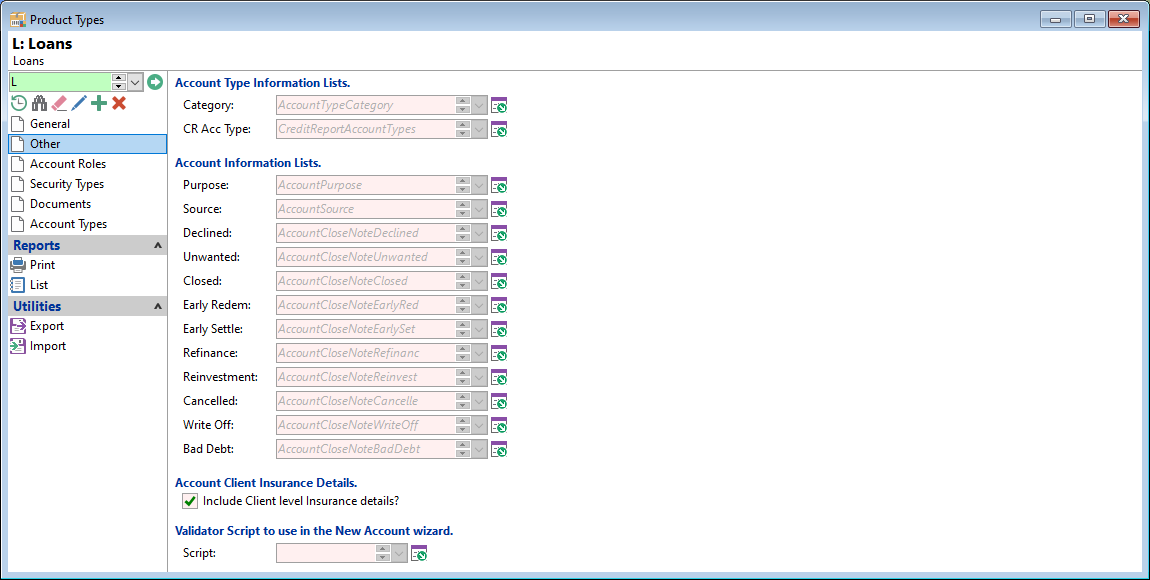
Account Type Information Lists
Where appropriate select an Information List that will be used as the default for each of these options for this Product. Alternatively, leave blank to use the built-in system Information List that is displayed in the field.
Category
Select the Account Type Category list.
CR Acc Types
Select the Credit Report Account Type list.
Account Information Lists
Where appropriate select an Information List that will be used as the default for each of these options for this Product. Alternatively, leave blank to use the built-in system Information List that is displayed in the field.
Purpose
Select the Account Purpose list.
Source
Select the Account Source list.
Declined
Select the Account Close Note Declined list.
Unwanted
Select the Account Close Note Unwanted list.
Closed
Select the Account Close Note Closed list.
Early Redem
Select the Account Close Note Early Redemption list.
Early Settle
Select the Account Close Note Early Settlement list.
Refinance
Select the Account Close Note Refinanced list.
Write Off
Select the Account Close Note Written Off list.
Bad Debt
Select the Account Close Note Bad Debt Write Off list.
Account Client Insurance Details
Tick the checkbox if Accounts of this Product Type are to include Client level Insurance details. Also, please ensure the Record Insurance Details checkbox is ticked on the Account Role Form, Options
Validator Script to use in the New Account Wizard
A Validator script allows you to set some requirements for levels of information before accepting new Account. You can also ask the script to not display pages in the New Account wizard.
Select the Script from the dropdown list.