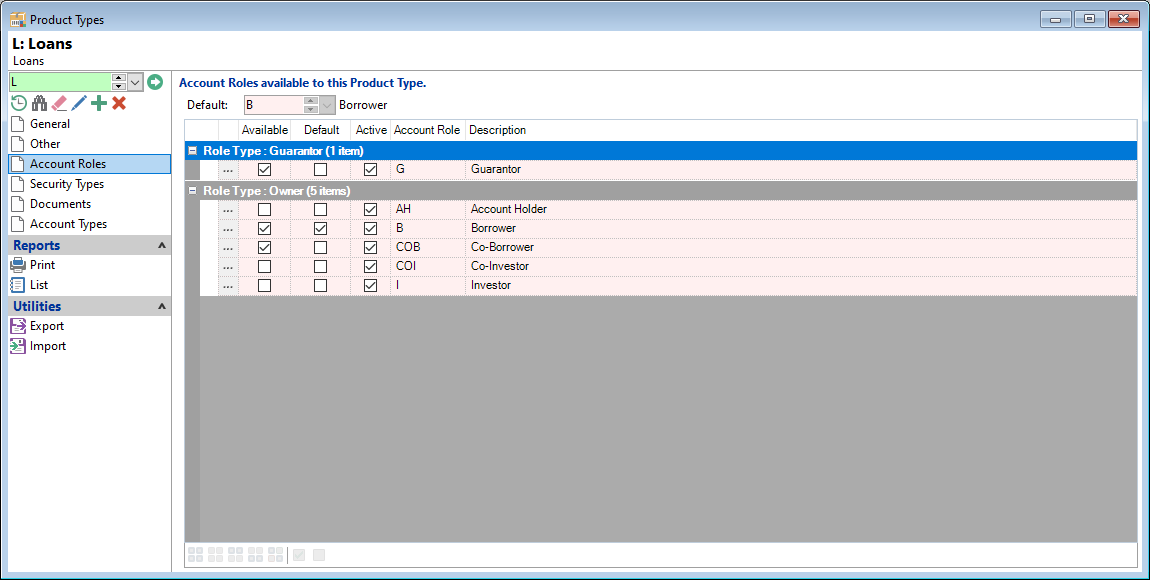
Account Roles available to this Product Type
- Default - select the default Account Role that is available for use with this Product Type.
This will automatically tick the appropriate checkbox in the 'Default' column.
- Role Type - select the Account Roles that should be available for use with this Product by ticking the checkboxes in the 'Available' column.
The Active checkbox column, shows whether the Account Role is available for selection. To change which Roles are Active, go to the Account Roles page.
Button Strip
| Icon | Description |
|---|---|
 | Select all rows |
 | Select no rows |
 | Select all rows above including the current row |
 | Select all rows below including the current row |
 | Select all rows in the current group |
 | Check the selected rows |
 | Uncheck the selected rows |