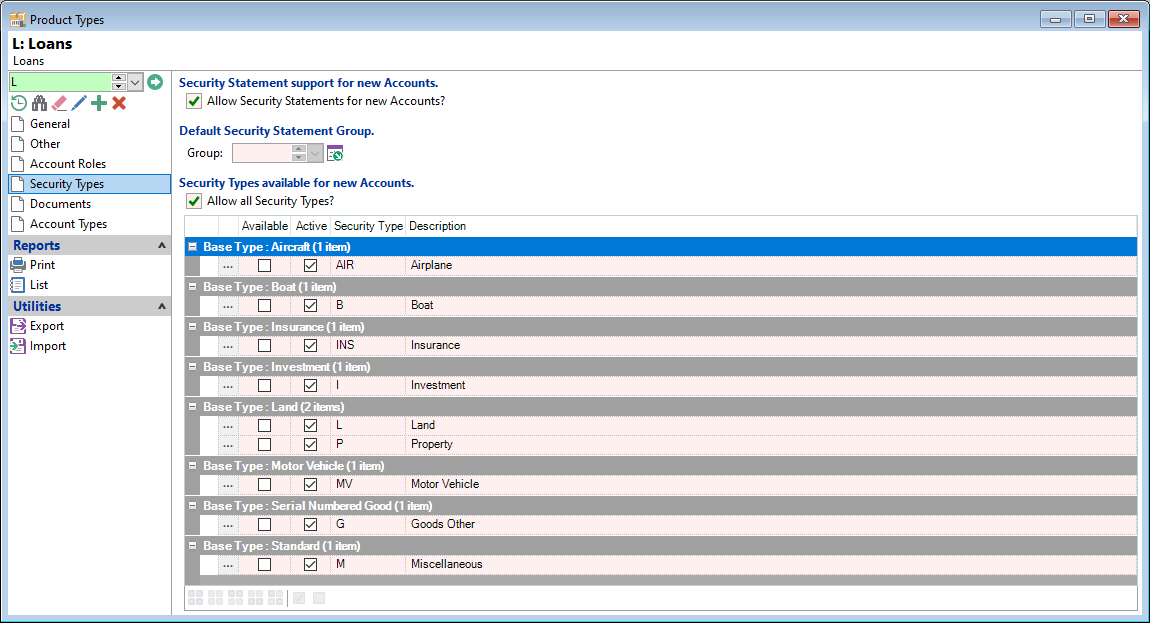
Security Statement support for new Accounts
Tick the Allow Security Statements for new Accounts checkbox where security to be registered with PPSR is required for this Product Type. Some Products, particularly where security is over Land, or Accounts are Unsecured, will not require Security Statements.
Default Security Statement Group
Select the default 'Group' that this Product Type is linked to.
Security Types available for new Accounts
Tick the Allow all Security Types checkbox to allow use of all Security Types that are ticked as being Active.
Alternatively, use the grid and tick the checkboxes in the Available column to choose the appropriate Security Types to be used for this Product Type.
For more information about Security Types, including updating whether they are Active or not, go to menu option, Admin, Security Types, General page.
Button Strip
| Icon | Description |
|---|---|
 | Select all rows |
 | Select no rows |
 | Select all rows above including the current row |
 | Select all rows below including the current row |
 | Select all rows in the current group |
 | Check the selected rows |
 | Uncheck the selected rows |