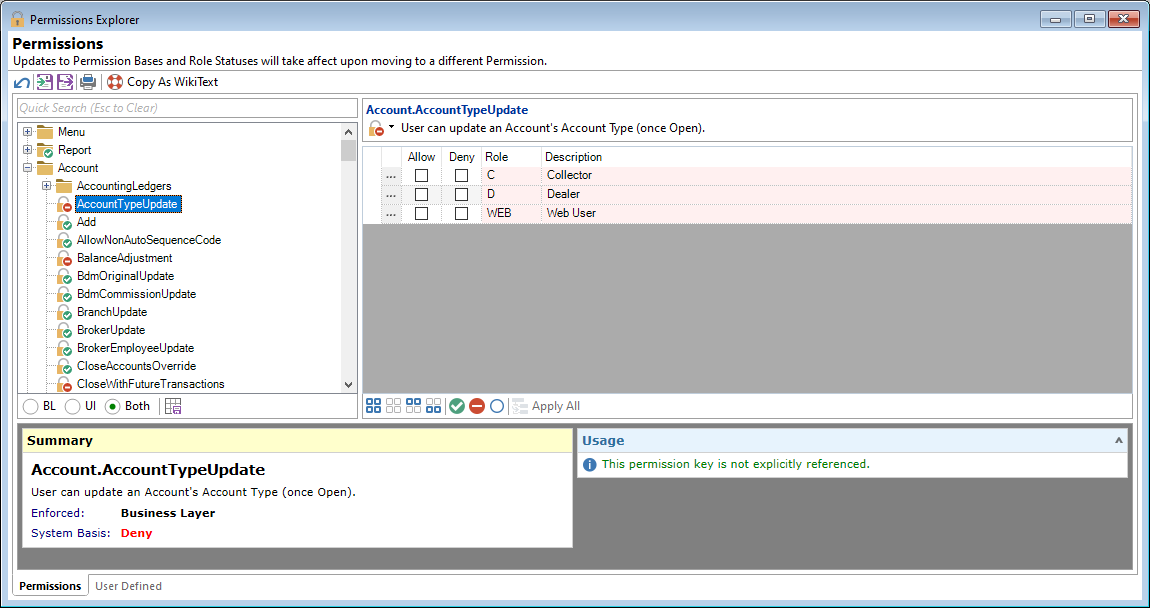
 , or collapse the group again by clicking the
, or collapse the group again by clicking the  of the heading item.
of the heading item.
The grid on the right hand side, displays the Permission Key details and a brief description. The grid also shows the RoleId, Description, and any user roles set to Allow or Deny.
You can use the Default System Basis buttons. Click on the  button to Allow (System) or
button to Allow (System) or  button to Deny (System)
button to Deny (System)
Click  to drilldown to the details of the Roles. Click here for more information about Roles.
to drilldown to the details of the Roles. Click here for more information about Roles.
The HTML Summary screen shows a summary of the selected permission key settings.
Button Strip
| Icon | Description |
|---|---|
 | Undo all permission changes made since this form was opened. |
 | Import Permissions from a file. |
 | Export Permissions to a file. |
 | Permissions list report. |
| Copy Permission details to the clipboard as a Wiki Text table. | |
| Quick Search | To easily locate and filter Permissions. See Topic, for more information about Quick Search. |
| BL | Only show permissions that are enforced by the Business Layer. |
| UI | Show all permissions. |
| Both | Show all permissions. |
 | Save selected settings as the defaults. |
 | Select all rows. |
 | Select no rows. |
 | Select all rows above and including the current row. |
 | Select all rows below and including the current row. |
 | Allow selected rows. |
 | Deny selected rows. |
 | Clear selected rows. |
 | Apply these Roles statuses to this and all sub Permissions. |