Exporting and Importing Permissions
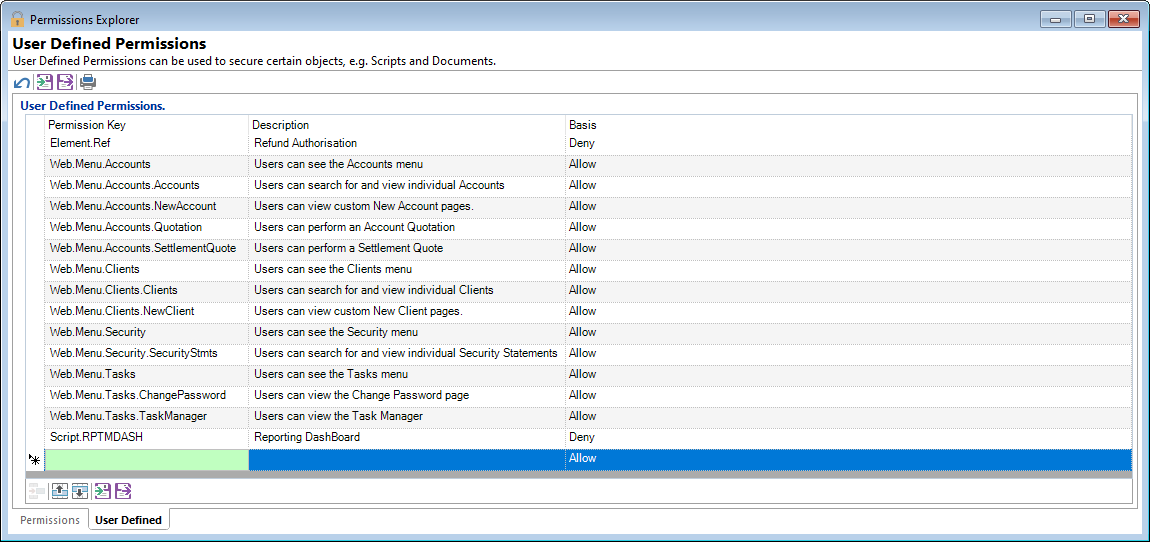
Exporting Permissions
Click on the  button to export User Defined Permissions to a file.
button to export User Defined Permissions to a file.
The "Export User Defined Permissions" dialog will appear.
Select the location to save the Permissions too and enter a file name.
Click Save to save the file.
Importing Permissions
Click on the  button to import User Defined Permissions from a file.
button to import User Defined Permissions from a file.
The "Import User Defined Permissions" dialog will appear.
Select the location of the file then click the file that you wish to open.
Click Open to import the file.
Button Strip
| Icon | Description |
|---|---|
 | Delete selected rows |
 | Import User Defined Permissions from a file |
 | Export User Defined Permissions to a file |