This page refers to the different fields available on the Filters Page of the Pending Service Requests wizard.
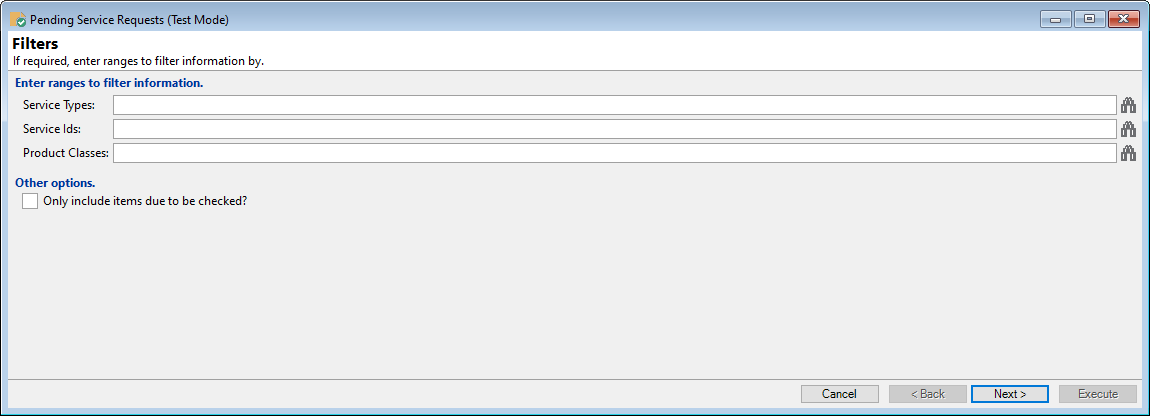
Service Types/Service Ids/Product Classes
Click  to see a list of records available and select those that are applicable to the Report.
to see a list of records available and select those that are applicable to the Report.
The following image is from an NZ Database:
Filters(dot)Lookup.png)
The following image is from an AU Database:
Filters(dot)Lookup_AU.png)
Selected items are highlighted in green and will show in the box located at the bottom of the form.
Alternatively, enter a range into the box located at the bottom of the screen, for example:
- CreditBureau-SecurityEnquiry using a dash or hyphen '-' between codes will include every subject in that range inclusive of subjects selected.
- CreditBureau- using the dash at the end of a code will include Service Type 'CreditBureau' and below.
- CreditBureau,SecurityEnquiry using a comma to separate several Service Types will include only those subjects.
- !SecurityEnquiry using the exclamation mark '!' before the code will exclude the subject.
Only include items due to be checked?
Untick to include the displaying of any Expired or future Pending Service Requests. It is suggested that the 'Next Check' column is showing on the next page of the wizard, so that you can see the date and time of the Pending Service Requests.
Tick to exclude any future Pending Service Requests from the list.
Click the Next button to proceed to the next page of the wizard.