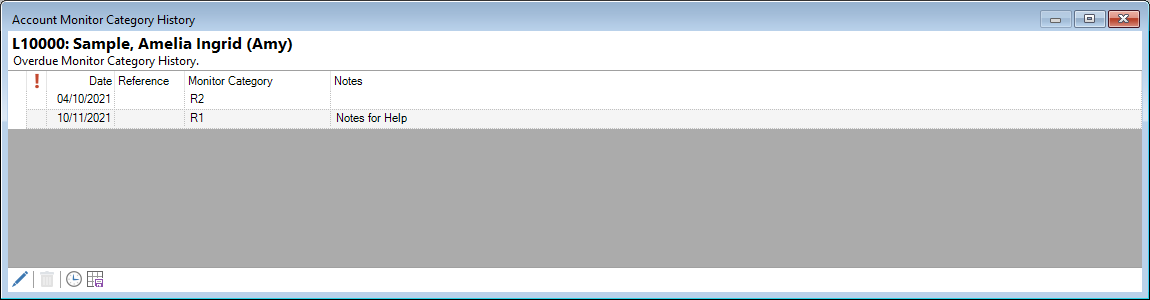
The Monitor Category Change History form displays all changes made to the Account's relevant Monitor Category. Overdue and Non Financial Categories are displayed on separate forms.
Columns available for display in the grid are:
| Column | Description |
|---|---|
| Account Monitor Category | The type of Monitor Category, for example Overdue, Non Financial or Other. |
| Created | The date the change was made. This may be different to the effective Date. |
| Creator | The User who made the change. |
| Date | The effective date of the change. |
| Monitor Category | The Monitor Category the Account has been moved into. |
 Monitor Category Icon Monitor Category Icon |
Displays the background colour as selected in Admin, Monitor Categories, General page, 'Select Colours for this Monitor Category'. Additionally if used in conjunction with the 'Colour Grid rows?' setting being unticked, (User Preferences, General, User Interface, 'Colour Grid rows'), then the field will show the colour and not the whole row. |
| Notes | Notes will be defaulted by the source of the change if it is an automatic move, e.g. from an Account Type Rule or will show notes as entered when manually changing Categories. |
| Reference | Displays the reference as entered in the Account Monitor Category Change wizard. |
| Status | Displays the Account Monitor Category Change Status, i.e. 'Complete' or 'Cancelled'. |
| Updated | Displays the date the Monitor Category was updated, if it has been. |
| Updater | Displays the finPOWER Connect User who updated the Credit Limit, if it has been. |
Button Strip
| Icon | Definition |
|---|---|
 | Revise the Interest Cycle. |
 | Cancel the selected Interest Cycle change. |
 | Omit Cancelled changes. The background of this button will be shaded if it has been selected to omit Cancelled records. |
 | Save the current column settings as the default for each time this form is opened. |