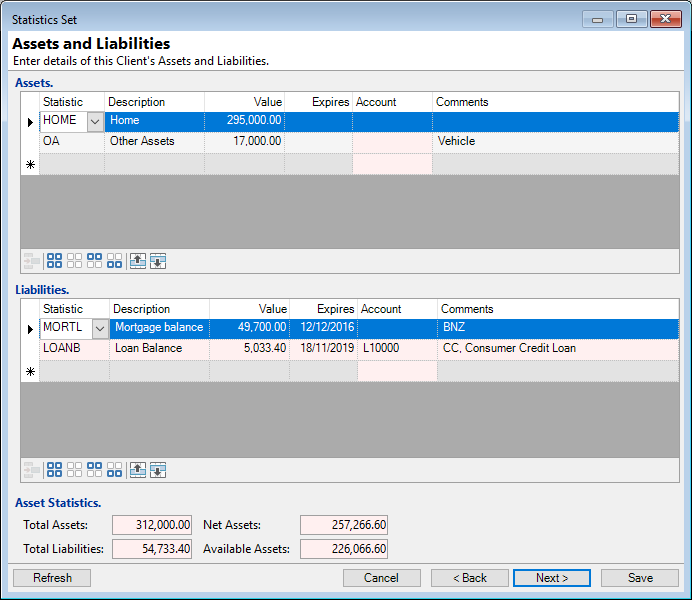
Assets
| Column | Description |
|---|---|
| Statistic | Select the Asset Statistic Type Id. The Statistic Types default from those specified on the Client Group. |
| Description | This is the description defined for the Statistic Type. |
| Value | The Value of the Asset. |
| Expires | Optionally, enter an expiry date for the information entered. Expiry dates allow you to note when a statistic needs to be reviewed. |
| Verified Icon | Shows whether current row has been verified, verification required or verification optional. |
| Verification Details | Verified by which user, on which date and the time recorded. |
| Comments | Enter additional comments concerning statistics if required. |
Liabilities
| Column | Description |
|---|---|
| Statistic | Select the Liability Statistic Type Id. The Statistic Types default from those specified on the Client Group. |
| Description | This is the description defined for the Statistic Type. |
| Value | The Value of this Liability. |
| Expires | Optionally, enter an expiry date for the information entered. Expiry dates allow you to note when a statistic needs to be reviewed. |
| Verified Icon | Shows whether current row has been verified, verification required or verification optional. |
| Verification Details | Verified by which user, on which date and the time recorded. |
| Account | Details of the Account. |
| Account Name | Details of the Account Name. |
| Comments | Enter additional comments concerning statistics if required. |
Button Strip
| Icon | Description |
|---|---|
 | Remove selected rows |
 | Select all rows |
 | Select no rows |
 | Select all rows above including the current row |
 | Select all rows below including the current row |
 | Move the current row up (Ctrl+Up) |
 | Move the current row up (Ctrl+Down) |
 | Verify current row or selected rows |
 | Un-verify current row or selected rows |
Total Assets
The total of any items of economic value owned by the client, especially those which could be converted to cash, e.g. cash from bank accounts, a house, a motor vehicle, and other personal property.
Net Assets
Also referred to as Equity. Net Assets are calculated as Total Assets minus Total Liabilities.
Total Liabilities
The total clients financial obligations, or debts, e.g. include a Mortgage, Credit Cards, or Hire Purchase agreements.
Available Assets
A percentage of Total Assets; minus Total Liabilities. The Percentage basis used to calculate Available Assets is Setup under Client Group, Statistic Page "Available Assets %", e.g. Total Assets - Total Liabilities = Net Assets (175,000 - 110,500 = 64,500).
(Total Assets * Available Asset percentage) - Total Liabilities = Available Assets (175,000 * 80%) - 110,500 = 29,500
Should the Debt Ratio be higher than 80%, e.g. 110,500/135000 = 81.85%. A warning message called Insolvent will display in the summary block.
Refresh
finPOWER Connect will generate automatic statistics for existing Open Accounts for this Client and assign them to the Asset, Liability and Expense Statistic Types defined in Global Settings.