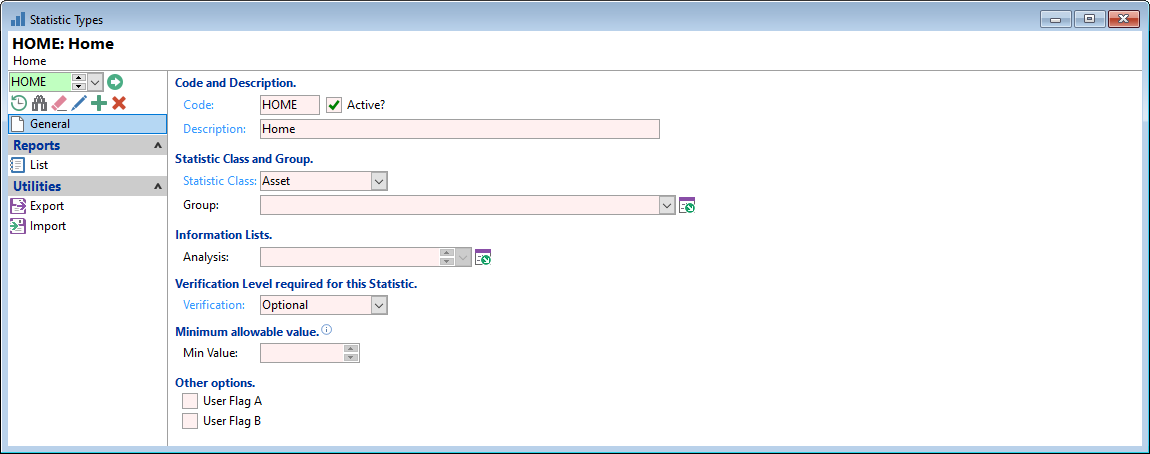
Code and Description
- Code - each Statistic Type requires a unique code of up to five characters; a short but meaningful code is best.
- Description - enter a description for the Statistic Type; this should easily identify the Statistic Type.
Statistic Class
Client Statistic Classes are categorised as Income, Expense, Asset or Liability items.
| Asset | Assets are any items of economic value owned by the client, especially those which could be converted to cash. Examples include cash from bank accounts, a house, a motor vehicle and other personal property. |
| Expense | Expenses are costs incurred by the client, e.g. Insurance, Rates and Motor Vehicle expenses. |
| Income | Income is monies earned through employment and investments, e.g. Wages or Salary earned. |
| Liability | Liabilities are the Client's financial obligations, or Debts. Examples include Mortgages, Credit Cards and Hire Purchase agreements. |
Group
This is normally used as a 'Sub-Class', e.g. Wages vs Interest vs Other Income, but can be used for other purposes. In order to select an option, an Information List must be selected in the 'Analysis' option (further down the page).
Analysis
When entering a Client Statistic in the Client Statistics wizard you can enter the Analysis value based upon Information Lists.
Select the Information list if required.
Verification
Select the default verification level required.
| None | No action required. |
| Mandatory | The Statistic must be verified when adding a new Statistic Set. |
| Optional | It is optional whether the Statistic is verified or not. |
Additional Verification Information
For the  Verify button to display at the end of adding or editing the Client Statistics, go to Global Settings, Clients, General page and select the 'Client Statistics defaults' as Verification And Approval.
Verify button to display at the end of adding or editing the Client Statistics, go to Global Settings, Clients, General page and select the 'Client Statistics defaults' as Verification And Approval.
Use the Verification level above to determine whether this is Mandatory or Optional; once verified, the item cannot be edited - you will need to un-verify the Statistics Set to edit.
If the above setting is switched on within Global Settings, each Statistic line will also have the option or requirement to verify before being able to complete the Statistics set.
These are set for each Statistic Type within menu option, Admin, Statistic Types, General page, Verification.
The following symbols are shown in various places:
 | This icon shows that the line requires Verifying and that this is Optional. |
 | This icon shows that the line requires Verifying and that this is Mandatory. |
 | This icon shows that the line has been Verified. |
 | Use this button to Verify the line highlighted in the block above. |
 | Use this button to Un-verify the line highlighted in the block above. |
Min Value
Input the minimum value to be entered for an Income or Expense Statistic Type.