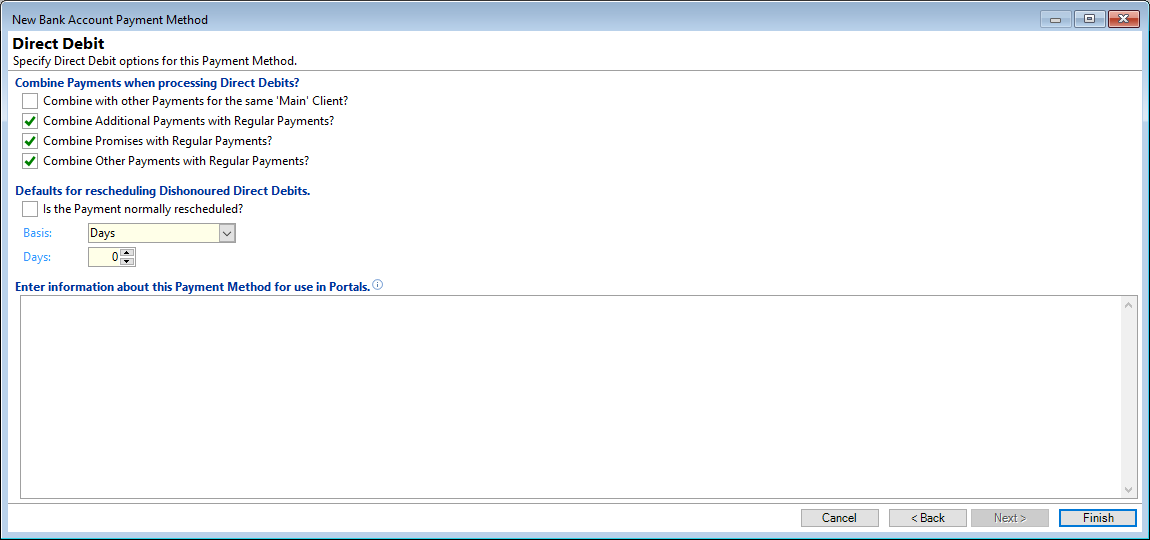
Combine with other payments for the same 'Main' Client?
Tick to combine Direct Debit payments for different Accounts where the main Client and Bank Account details are the same. If this option is ticked, the next three boxes will be greyed out and ticked automatically once the Bank Account is saved.
Combine Additional Payments with Regular Payments?
Tick where Additional Payment Schedule Items are to be Direct Debited with Regular Payments.
Combine Promises with Regular Payments?
Tick where Promise Payment Schedule Items are to be Direct Debited with Regular Payments.
Combine Other Payments with Regular Payments
Tick where Other Payment Schedule Items like Fees are to be Direct Debited with Regular Payments.
Is the Payment normally rescheduled?
By ticking, the corresponding checkbox in the Account Payment Reverse wizard will also be ticked.
Basis
Select from the following:
None - will not display the option to reschedule dishonoured payments within the Account Payment Reverse wizard.
Days - will reschedule to the number of Days entered.
Business Days - will reschedule to the number of Business Days entered.
Next Payment - will reschedule to the Next Payment cycle.