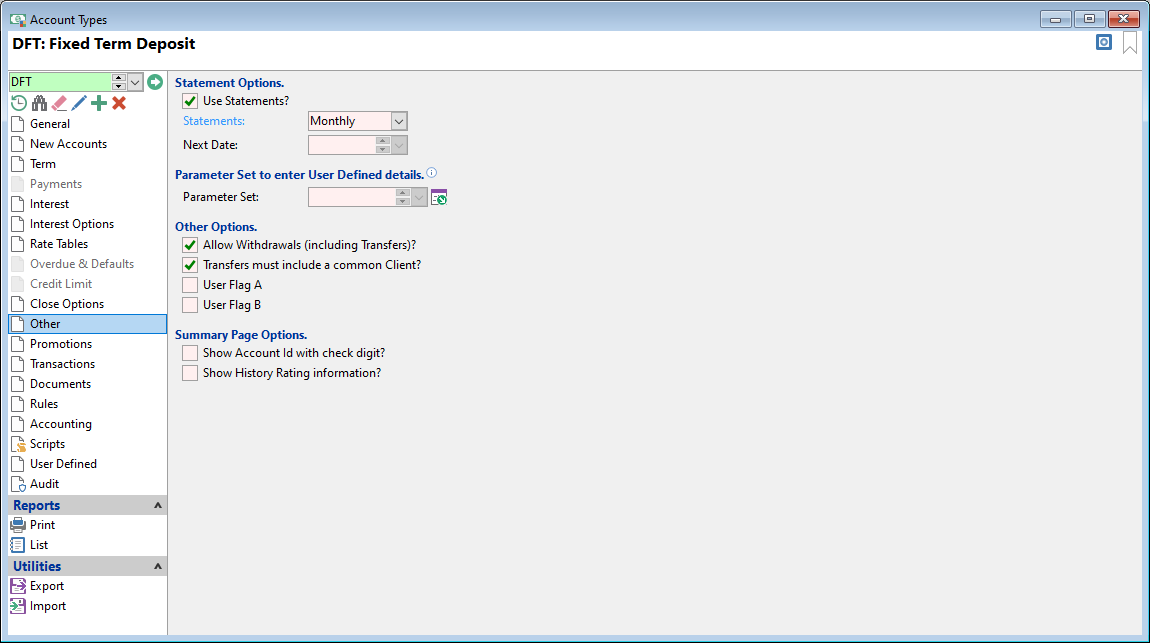
Use Statements?
Tick to issue Statements for Deposits of this Account Type.
If unticked, Statements aren't used and statement details are not shown.
Statements
Select the intervals that Statements are to be sent, choose from None, On Demand, Weekly, Fortnightly, Monthly, End of Month, Quarterly, 6 Monthly or Yearly. The "On Demand" option will only allow you publish documents manually via the Account.
Next Date
Enter a default date for when the next statement is to be sent for a new Deposit. This option can be used to synchronise sending statements on a particular date. For instance end of each quarter, 30/6, 30/9.
Parameter Set
Select the Parameter Set used to enter User Defined Data for Deposits of this Account Type.
Allow Withdrawals (including Transfers)?
Tick if this Account Type allows Withdrawals and Transfers.
Transfers must include a common Client?
Tick to only allow transfers to a Common Client. This means that if the transfer is to go to a different Client this option needs to be unticked.
User Flag A
Tick if the User Flag is to be used in Scripts or external applications.
User Flag B
Tick if the User Flag is to be used in Scripts or external applications.
Show Account Id with check digit
Tick to show Account Id with check digit in the summary pages for Deposits of this Account Type. This will display on the Payments page of the Accounts form.
Show History Rating information?
This option is not normally used by Deposit type Accounts.