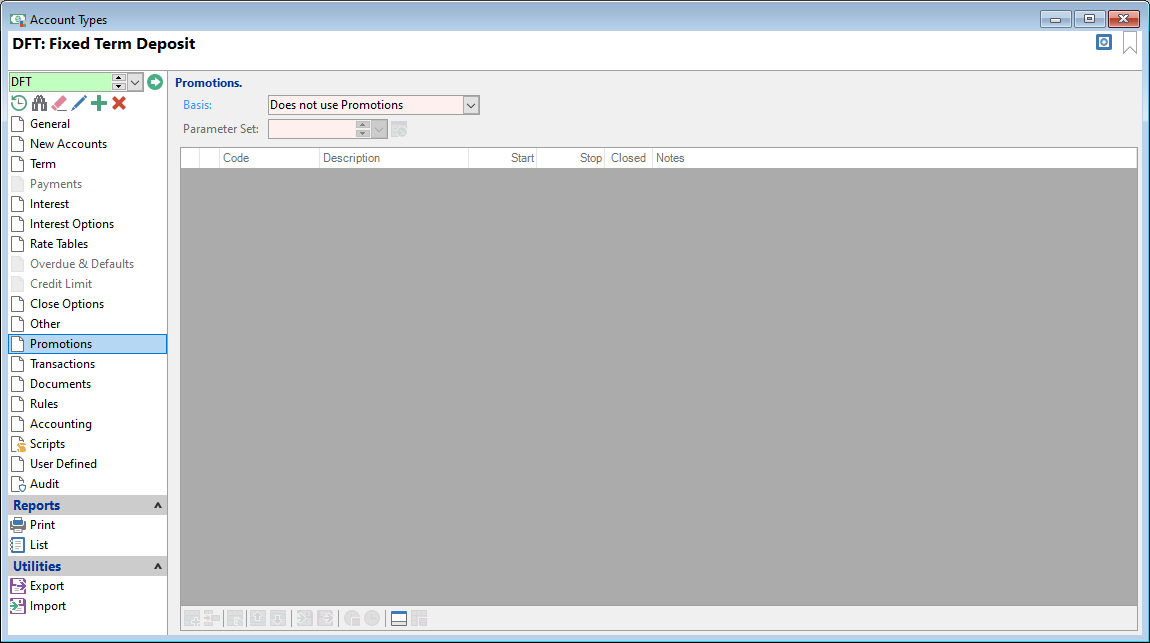Define the Parameter Set which is used to store Promotional User Defined data.
| Column | Description |
|---|
| Branch Range | Displays the branch/s that are valid for this promotion. |
| Broker Range | Displays the broker/s that are valid for this promotion. |
| CurrentA | Displays an unticked checkbox that the promotion has passed it's Stop Date. |
| CurrentB | Displays a ticked checkbox that the 'Open' promotion is current. |
| ... | Drills down to the details of the promotion. |
| Code | The code for this promotion. |
| Description | The description of this promotion. |
| Start | The date that this promotion is valid from. |
| Stop | The date that this promotion is valid to. |
| Closed | Displays if this promotion is closed. |
| Dealer Range | Displays the dealer/s that are valid for this promotion. |
| Sub Brokers | Displays a ticked checkbox that sub brokers are also valid for this promotion. |
| Sub Dealers | Displays a ticked checkbox that sub dealers are also valid for this promotion. |