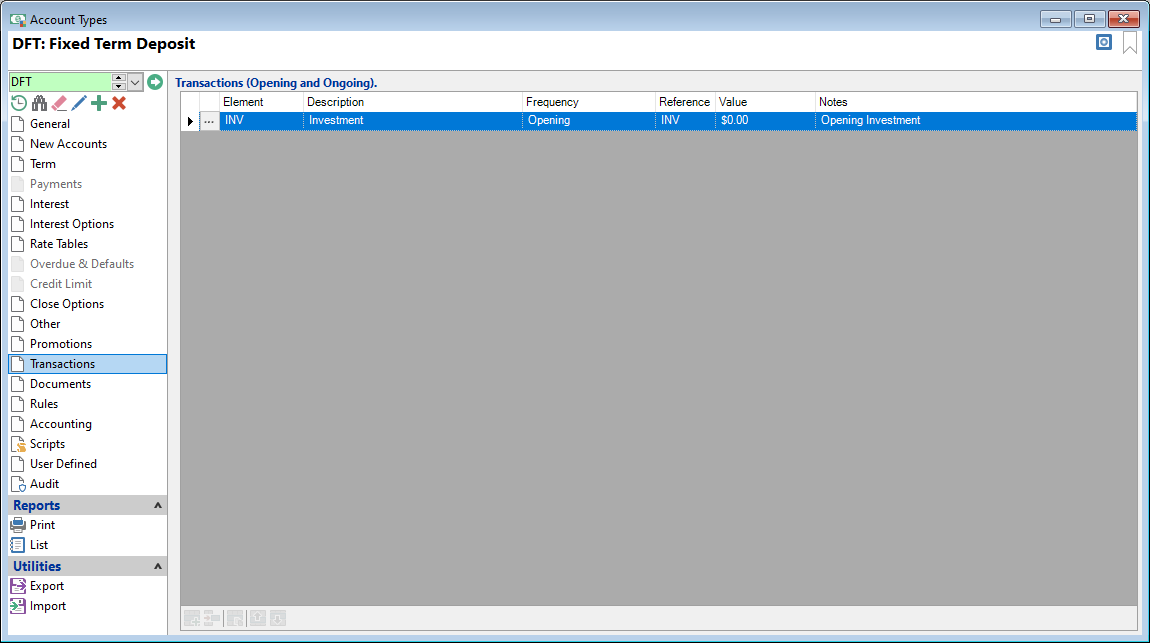| Column | Description |
|---|
| ... | Drills down to the details of the transaction. |
| Element | Displays the Element selected for the transaction. |
| Description | The description of this transaction. |
| Frequency | Displays the occurrence of charges. Available frequencies include Opening, Once, Weekly, Fortnightly, Monthly, End of Month, Quarterly, or Yearly. |
| Reference | Displays the reference entered for the transaction. |
| Value | Enter the value which applies when calculating the the default charge according to the Basis selected. |
| Notes | Displays any notes relating to the transaction. |
| Key | May be used in scripting to identify a standard transaction. |
| Allow Change | If checkbox is ticked, the user will be able to make changes to the transaction details in the new account wizard. |