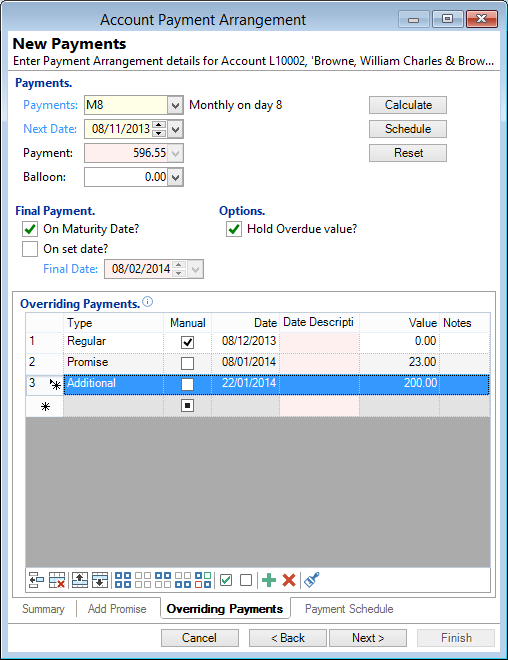
The Overriding Payments tab allows you to enter Overriding Payments to the Payment Schedule, the same way as in the New Account wizard.
Type
There are three different Types of Overriding Payments:
| Type | Description |
|---|---|
| Regular | Amend the amount of one regular repayment or a series of regular payments. |
| Additional | Add extra payments on a date that is not a regular payment date. Additional payments will be due on the date(s) selected, so the payment due will increase the Overdue Balance until it is paid. |
| Promise | Add Promised Payments. A Promise is not due on the selected date, so payments made will only reduce the Overdue Balance of the Loan when paid. |
Date
Enter a single date.
When changing Regular payments, there are various date options you can enter, e.g. Date Wildcards. Click here for more information.
Value
Enter a value.
There are various ways of entering a value. e.g.; Zero value, Use + or - to add/subtract values from the regular payment or Use value %. Click here for more information.
Manual
This allows a payment to specified as being "Manually Paid", ie not Direct Debited. Simply check the "Manual" column for those overriding payments where no Direct Debit is to be initiated.
An example of when this would be used is when a second person is paying the arrears, so they can pay outside of the regular Direct Debits.
Button Strip
| Icon | Definition |
|---|---|
 | Insert a row before the currently selected row |
 | Delete selected row |
 | Move the current row up (Ctrl+Up) |
 | Move the current row up (Ctrl+Down) |
 | Select all rows |
 | Select no rows |
 | Select all rows above including the current row |
 | Select all rows below including the current row |
 | Select all rows with the same Type as the current row |
 | Check selected row(s) |
 | Uncheck selected row(s) |
 | Create new regular blank payments dated according to the frequency and maturity selections made above. |
 | Delete all Regular Payments. Will remove all the regular repayments from the Payment Schedule. |
 | Remove all blank payments but not Manual Payments from the Payment Schedule. |