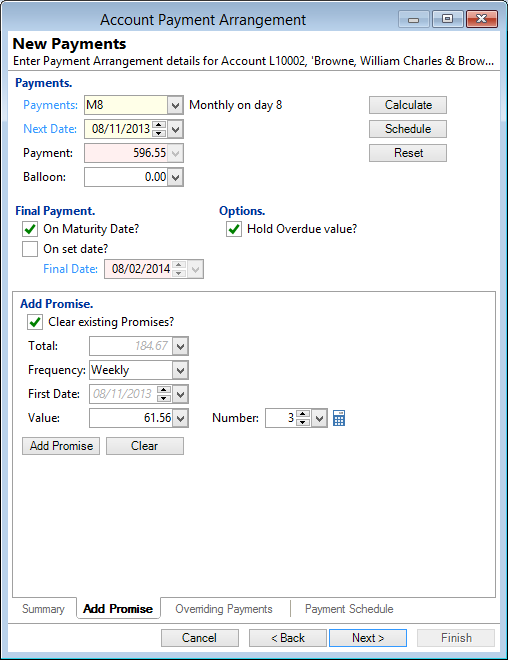
Clear Existing Promises?
Tick to clear any existing Promised Payments from the Account Schedule. If this is un-ticked, any Promises made now will be added to existing Promises.
Total
Enter the total amount being Promised. If the Account is Overdue, the Overdue amount will be defaulted here.
Frequency
Change the current regular repayment frequency if you want the Promised Payments to be made more, or less, often.
First Date
Enter the first promised date, if different from the next regular payment date as defaulted in this field.
Value
Optionally enter the amount promised, or ...
Number
Optionally enter the number of payments promised.
Calculate
Click the  to calculate the number or amount of payments, depending on which option you entered.
to calculate the number or amount of payments, depending on which option you entered.
Add Promise button
Click to add the Promised Payments to the Payment Schedule.