<< Previous | Next >>
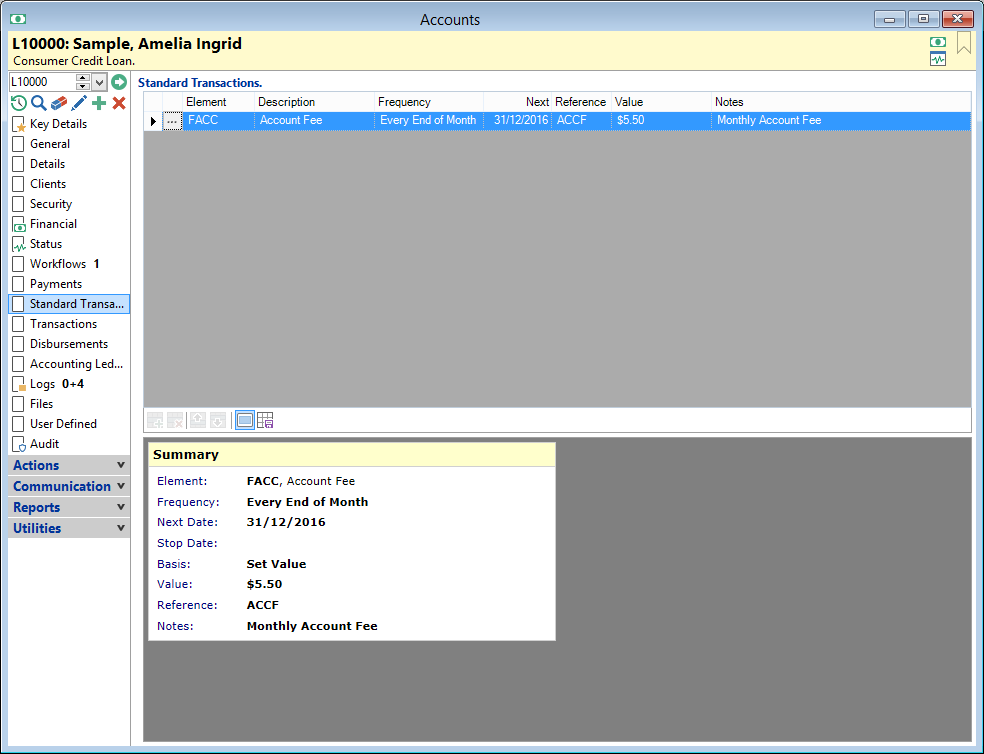
The Standard Transactions page is a grid displaying all Standard Transactions, with a customisable preview available to display a selected Standard Transaction below the grid.
Standard Transactions that have finished processing will be shown with a strikethrough.
Standard Transactions Grid
| Column | Description |
|---|---|
 | Opens the selected Standard Transaction for editing. The Account must be in Edit Mode to edit the Std Transaction. |
| Element | The Element this transaction uses. |
| Description | The name of the Element. |
| Frequency | How often the Std Transaction will occur. Click here for frequency and date examples. |
| Next | The next date the Std Transaction is scheduled to occur. |
| Reference | The Reference selected to appear on the Client's Statement. |
| Value | The amount of the Std Transaction. |
| Notes | Descriptive text that will appear in the Comments column of the Client's Statement. |
Button Strip
| Icon | Definition |
|---|---|
 | Add a new Standard Transaction |
 | Delete selected row |
 | Move the current row up (Ctrl+Up) |
 | Move the current row down (Ctrl+Down) |
 | To show/hide the preview pane window |
 | Save defaults for this grid |