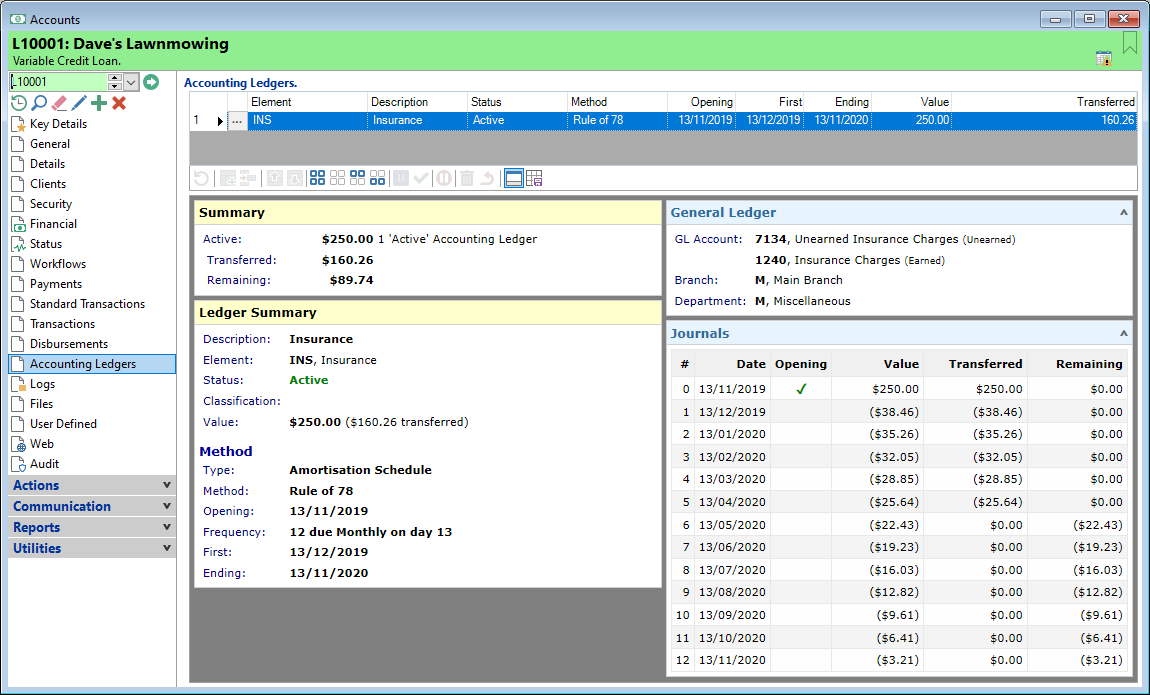
This page shows the Accounting Ledgers that are loaded against the Account with the relevant information, including the values that have already been transferred versus what is left to transfer.
To add a new Accounting Ledger, click the "Add Item"  button and follow the wizard.
button and follow the wizard.
Accounting Ledgers
| Column | Description |
|---|---|
 | Click  to drilldown to the details of the Accounting Ledger. to drilldown to the details of the Accounting Ledger. |
| Cancelled | The date the Accounting Ledger was Cancelled. |
| Created | The date the Accounting Ledger was Created. |
| Creator | The logged in User that Created the Accounting Ledger. |
| Description | The Element description. |
| Element | The Element Id for the Accounting Ledger. |
| Ending | The date of the final journal crediting the "Earned" General Ledger Account. |
| First | The date of the first journal crediting the Earned General Ledger Account. |
| Frequency | The Frequency of the journals. |
| Id | The Id of the Accounting Ledger. |
| Method | The method the value is to be amortised over. |
| Notes | Any notes added to the Accounting Ledger. |
| Opening | The date of the transaction defaults as the opening date of the debit journal. |
| Status | The current status of the Accounting Ledger. |
| Transferred | The amount transferred to the earned account. This will be shown with a "strike-through" if the Ledger has been Cancelled or Reversed. |
| Value | The value to be amortised. This will be shown with a "strike-through" if the Ledger has been Cancelled or Reversed. |
Button Strip
| Icon | Definition |
|---|---|
 | To reset the Accounting Ledgers based upon the default |
 | Add a new Accounting Ledger |
 | Delete selected row |
 | Move the current row up (Ctrl+Up) |
 | Move the current row down (Ctrl+Down) |
 | Select all rows |
 | Select no rows |
 | Select all rows above including the current row |
 | Select all rows below including the current row |
 | 'Hold' the selected row |
 | 'Activate' the selected row |
 | To Suspend the selected row. |
 | To cancel the selected Accounting Ledger. Part of the Accounting Ledger must be transferred to the GL before it can be Cancelled. |
 | To reverse all journals transferred to the General Ledger |
 | To show/hide the preview pane window |
 | Save defaults for this grid |