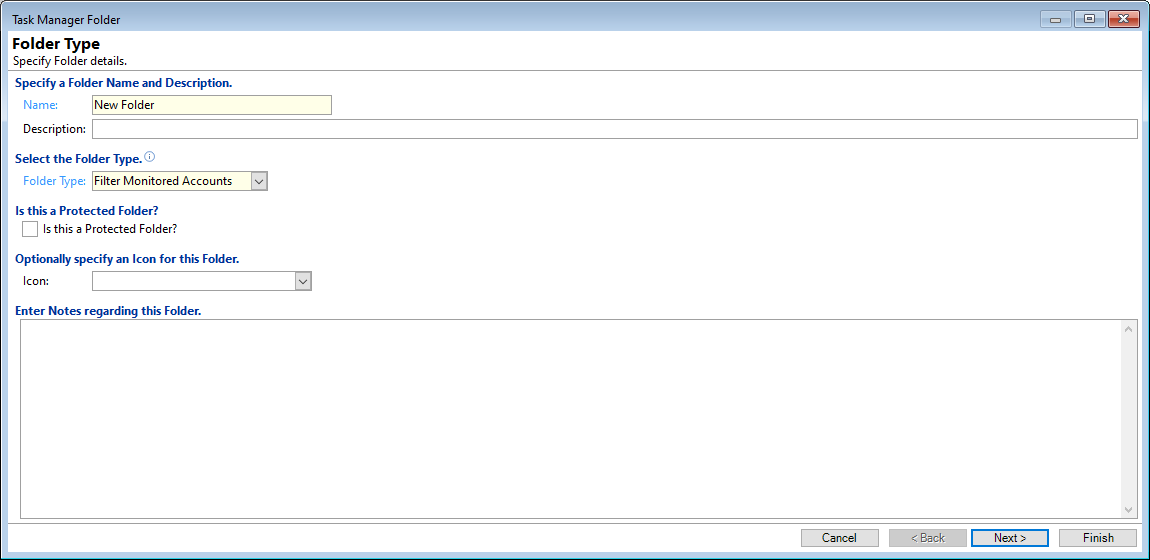
Name
Enter a meaningful name for the Folder.
Description
Enter a brief Description of the criteria you are filtering this folder by.
Folder Type
- Filter Monitored Accounts will filter Accounts based upon there Monitor Category.
- Filter Tasks will filter ONLY Tasks based upon criteria.
- Filter Workflows will filter ONLY Workflows based upon criteria.
- Heading allows definition of a Heading which gives you the ability to group Monitored Accounts, Tasks, Workflows or HTML Reports.
- HTML Report allows selection of a Script which will display an HTML Report.
Is this a protected Folder?
If checked and this folder has been added by another User to the current Users Task Manager it cannot be deleted.
Icon
Select an icon to identify the new folder. Leaving blank will display as  .
.
Enter Notes regarding this Folder
Optionally enter any additional notes regarding this Folder.