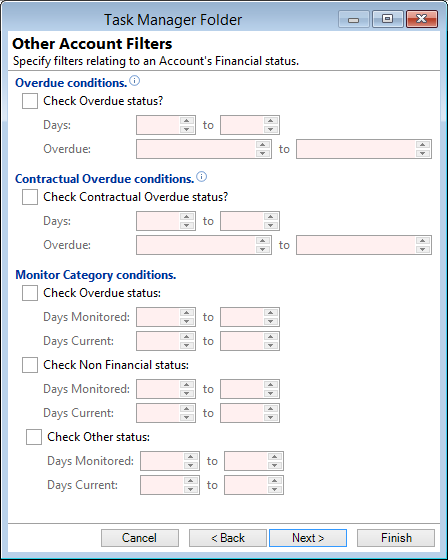
Check Overdue Status?
Tick to check the Account's Current Overdue Status when applying this folder filter.
Days
Specify the number of Days Overdue the Account should be before applying this folder filter. The first field is the minimum number of days and the 'to' field is the maximum number of days. Any Account which is Overdue for more (or less) than the days specified here will not be included when applying this folder filter.
Overdue
Specify the current Overdue Balance the Account should be before applying this folder filter. The first field is the minimum Overdue Balance and the 'to' field is the maximum Overdue Balance. Any Account which is Overdue more (or less) than the amounts specified here will not be included when applying this folder filter.
Check 'Overdue' / 'Non Financial' / 'Other' status
Tick to check the Account's Current Monitor Category.
Days Monitored
Define the number of days the Account has been monitored in the specified category overall. Eg. the Folder will not display until this number of days has passed.
Days Current
Define the number of days the Account has been monitored in the Current specified category. Eg. the Folder will not display until this number of days has passed.