<< Previous | Next >>
The Task Manager facility allows you to select an Account Manager, and list their tasks scheduled for completion for a specified day. Tasks listed in the Task Viewer include the following events, with action dates on or before the date selected:
- Account Letter Suspension dates
- Account Interest and Default Interest Suspension dates
- Client and Account Log entries with Action dates
- Account Review dates
- Security Statement Review dates
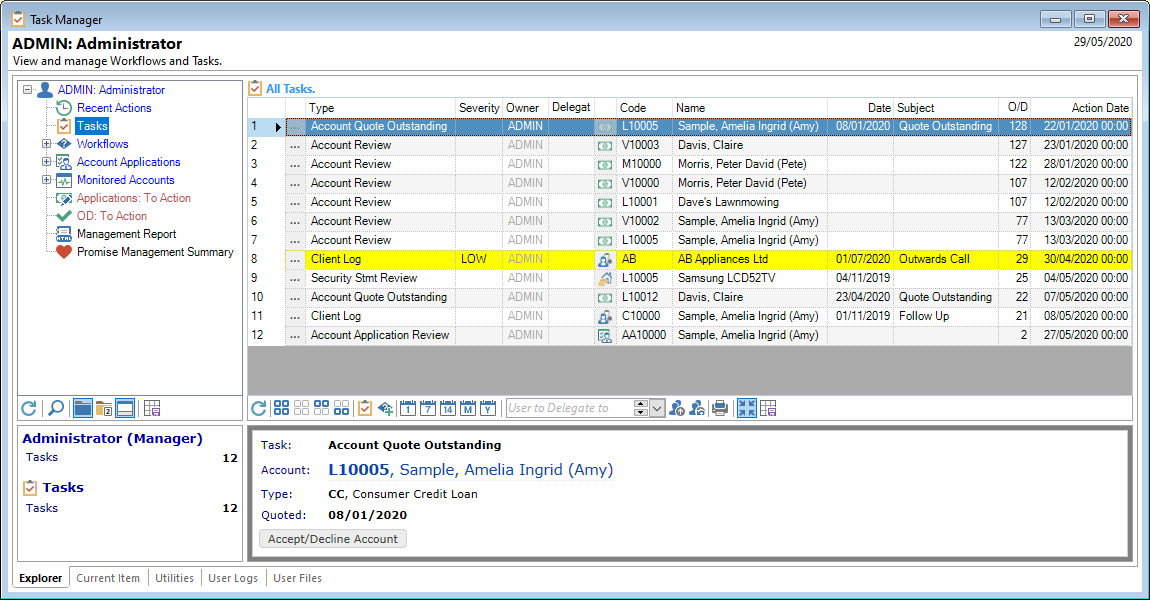
There is more information provided around the Task Manager topic in the Help pages listed in the pages below. Please take time to explore this area further.