When entering details for a Boat the following screen is displayed.
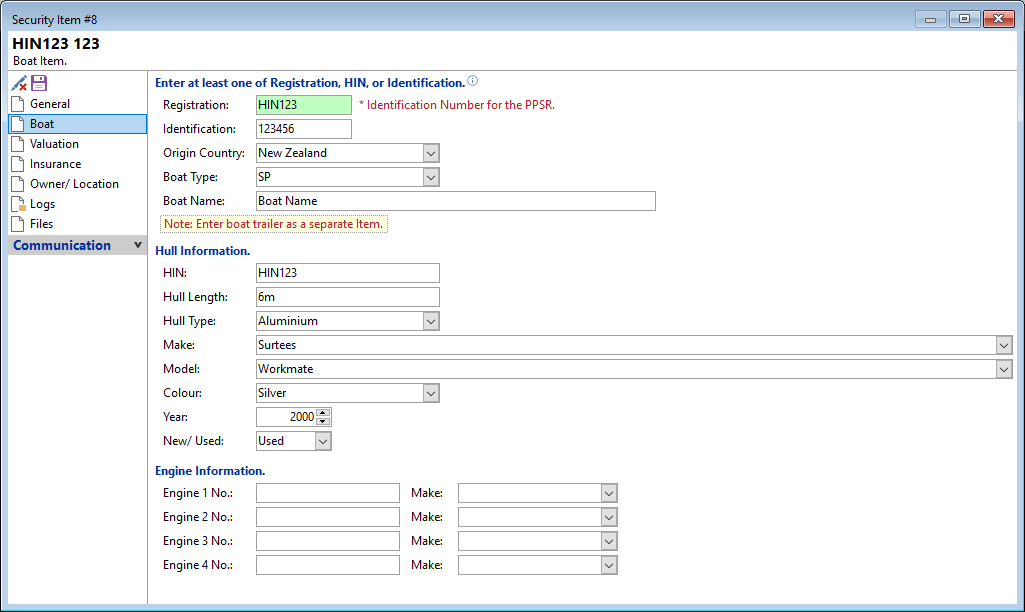
Registration
Enter the Registration of the Boat.
Identification
Enter the Identification number for ships only.
Origin Country
Select or enter the Country of Origin. This list is defined on the Security Type, Other page.
Boat Type
Enter the Boat Type. This list is defined on the Security Type, Other page.
HIN
Enter the "Hull Identification Number" (HIN) details.
Hull Length
Enter the length of the hull.
Hull Type
Enter the Hull Type. This list is defined on the Security Type, Other page.
Make
Enter the make of the hull. This list is defined on the Security Type, Other page.
Model
Enter the model of the hull. This list is defined on the Security Type, Other page.
Colour
Enter the colour of the hull. This list is defined on the Security Type, Other page.
Year
Enter the year the Boat was first registered.
New/Used
Enter whether Boat is New or Used.
Engine Information
For each Engine enter the relevant details in the following fields:
Engine Number
Enter the Engine number of the engine.
Make
Enter the make of engine. This list is defined on the Security Type, Other page.