When entering details for a Serial Numbered Item the following screen is displayed.
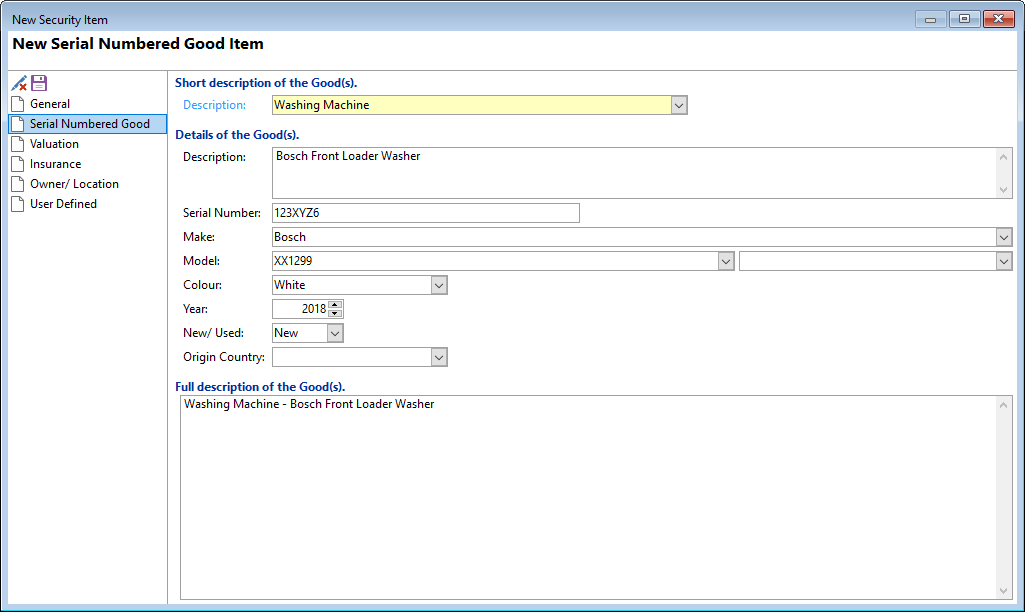
Description
Enter a description of the goods. This list can be formed and limited by a Information List defined on the Security Type, Other page.
Description
Enter a description of the goods.
Serial Number
Enter the Serial Number of the goods. The Identification Number for Serial Numbered Goods in the "NZ PPSR" allows dash and slash characters, e.g. "-" and "/".
Make
Enter the make of the goods. This list can be formed and limited by a Information List defined on the Security Type, Other page.
Model
Enter the model of the goods. This list can be formed and limited by a Information List defined on the Security Type, Other page.
Sub Model
Enter the sub-model of the goods. This list can be formed and limited by a Information List defined on the Security Type, Other page.
Colour
Enter the colour of the goods. This list can be formed and limited by a Information List defined on the Security Type, Other page.
Year
Enter the year of manufacture.
New/Used
Select whether the goods are new or used.
Origin Country
Select the Origin Country the Good(s) were manufactured in. This list can be formed and limited by a Information List defined on the Security Type, Other page
Full Description of the Good(s)
Enter a full description of the goods where appropriate.