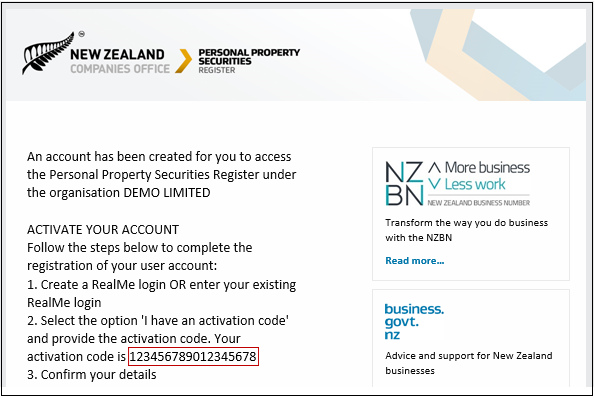Adding a User to an Organisation Account
To add a user:
- Using your RealMe Login, go to https://ppsr.companiesoffice.govt.nz/ and log in.
- From the dashboard click on "My Tools".
- Under "Account" select "My Organisation Details".
- Click "Add organisation user" (towards the bottom right corner of your browser).
- Enter the name and contact details for the user that you are adding and click the "Create User" button.
- An activation code will be emailed to the email address entered when creating the user.
New Users
As a user who has received the activation code via email:
- Follow the instructions as per the email, taking note of the activation code provided.
- The user will need to log into the PPSR website using their own RealMe.
- Using your RealMe Login, go to https://ppsr.companiesoffice.govt.nz/ and log in.
- Click on the "I have an Activation Code" option and enter the activation code provided in the email..
- Check the User details and amend where necessary.
- Confirm that you have read, and agree to the Terms and Conditions and save your details.