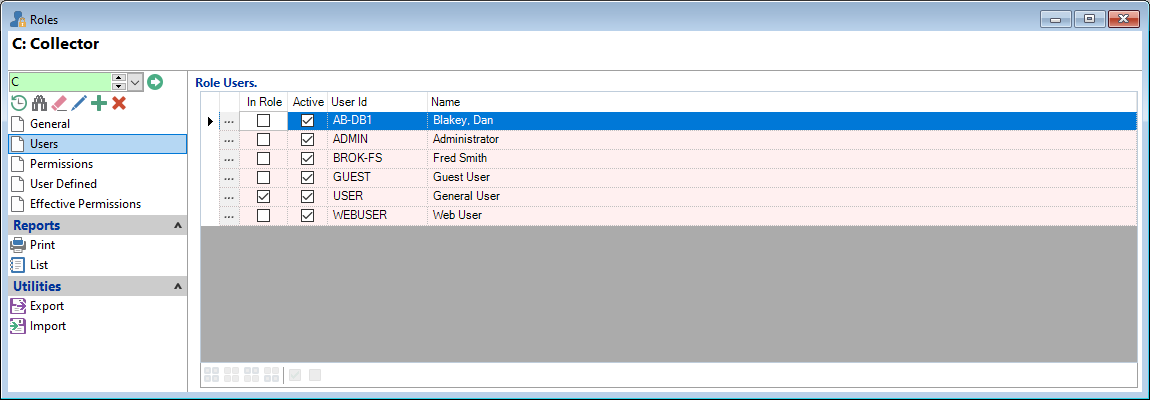
Select by ticking the checkbox all the users that are in this Role.
Role Users
| Column | heading 2 |
|---|---|
 | Click  to drilldown to the User form. to drilldown to the User form. |
| In Role | Tick to include this User in the Role. |
| Active | Displays whether the User is currently Active. |
| User Id | The unique code for the User. |
| Name | The Name of the User. |
Button Strip
| Icon | Description |
|---|---|
 | Select all rows |
 | Select no rows |
 | Select all rows above including the current row |
 | Select all rows below including the current row |
 | Tick the selected rows |
 | Untick the selected rows |