Setting the permission allows you to easily prevent all Users for this role from Accessing specific areas of the system.
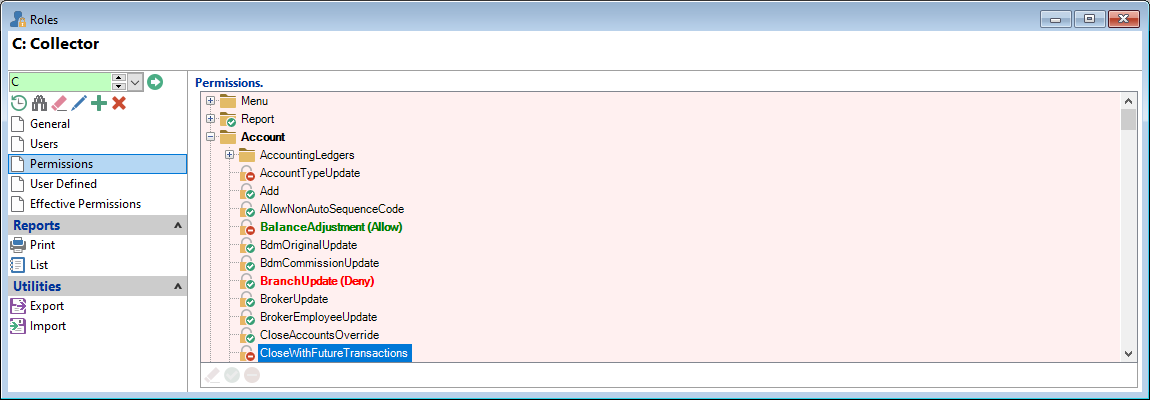
Any Permissions that are set to anything other than the default, will show as the following:
- bright Red for a permission that has been changed to Deny
- bright Green for a permission that has been changed to Allow.
| Icon | Description |
|---|---|
 | Click to Clear the permission for this Role and reset the default. Alternatively right mouse click on the selected permission to Clear the Status. |
 | Click to set the permission for the Role to Allow. Alternatively right mouse click on the selected permission to set the Status and all sub-permissions. |
 | Click to set the permission for the Role to Deny. Alternatively right mouse click on the selected permission to set the Status and all sub-permissions. |