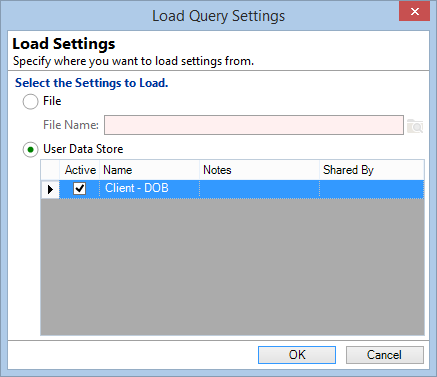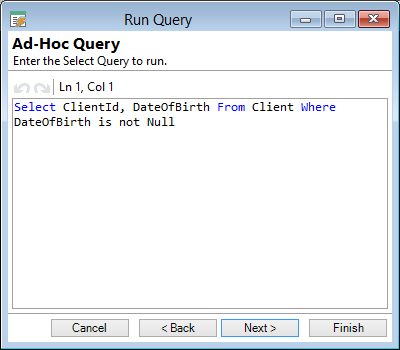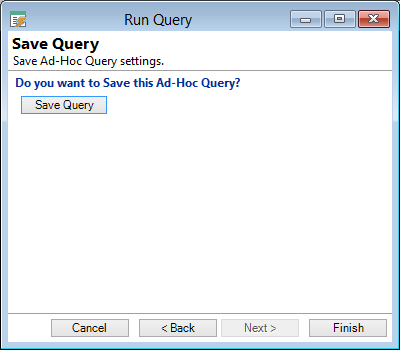Load Query
- Click on the Load Query button.
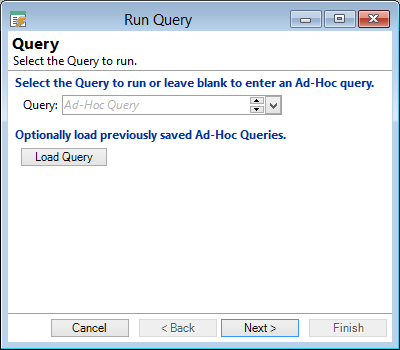
Select the Settings to Load
- Enter File Name or click on the Browse button. Select and open the relevant file.
- Alternatively, click on User Data Store tab. Select relevant Ad-Hoc query.
- Click OK.
- Details of Ad-Hoc Query screen will be displayed.
- Click Next.
- Click Finish.