<< Previous | Next >>
To run a Selected Query
- From the Report menu, click Run Query.
- Leave blank to enter an Ad-Hoc query.
- Click Next. Add a query.
- Click Save Query to save this Ad-Hoc Query or Click Finish to run query.
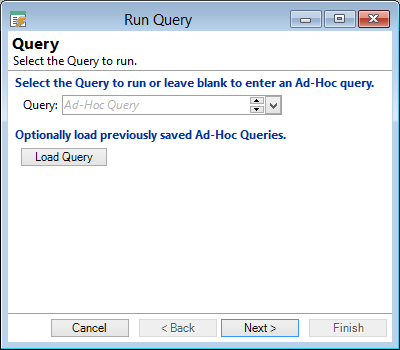
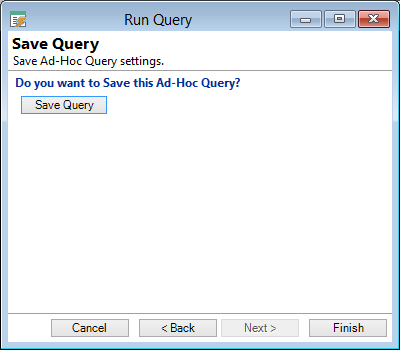
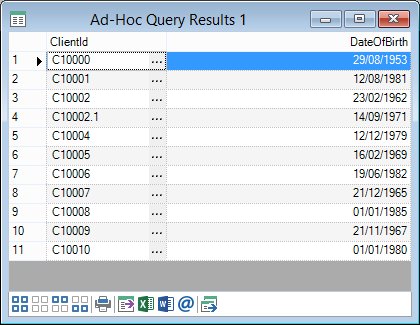
Button Strip
| Icon | Definition |
|---|---|
 | Print Report (Ctrl+P) |
 | Export report data |
 | Analyse with Excel |
 | Publish to Word |
 | Send as an HTML email |
 | Merge these Queries results with the results of a Query shown on another form |