Save Report Settings
Click the Save  Button under Settings, to save the particular settings of this report. There are several ways to save the information, for use the next time you need to run the report.
Button under Settings, to save the particular settings of this report. There are several ways to save the information, for use the next time you need to run the report.
Save Settings
Select from one of the three following options: "Existing User Date Store", "New User Data Store" and "File Location".
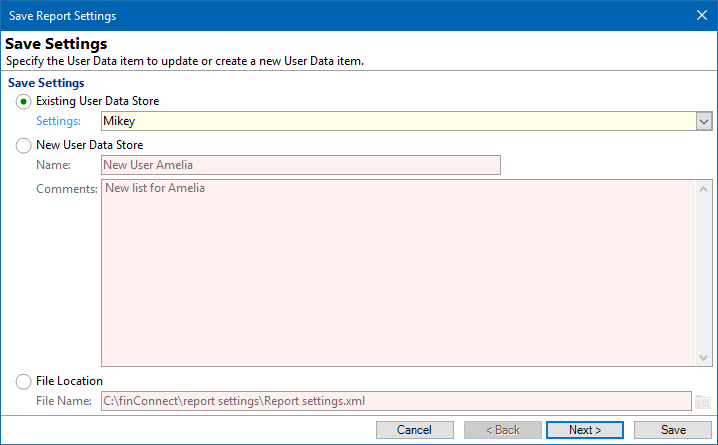
Existing User Data Store
Click the radio button to select "Existing User Data Store".
This option will allow you to amend information already saved.
- Settings
Select from the drop down list a previously saved Setting; the Name of the Setting will appear here.
New User Data Store
Click the radio button to select "New User Data Store".
This option will allow you to add a new set of information, under a different name.
- Name
- Comments
Type in the Name of the new Setting.
Add additional comments to help with establishing which Setting this is.
File Location
Click the radio button to select "Existing User Data Store".
- File Name
Type in the File Name, or select the File Open  button to browse to the file Name.
button to browse to the file Name.
- Click Cancel to cancel the save.
- Click Next to move to the next page. The next page is where the report "Setting" can be "Shared" to other users or roles.
- Click Save to save your settings.