Report Queues are simple to create and modify. Preview the report with all the options required, then click the "Add Report to a Queue"  button, on the Report Preview Toolbar and add to an existing Report Queue or create a new one.
button, on the Report Preview Toolbar and add to an existing Report Queue or create a new one.
To add a Report to a Queue
- Preview the report with all the options required, including Groupings and ranges etc.
- From the Report Preview Toolbar click
 ,
, - The Add to Report Queue form will open.
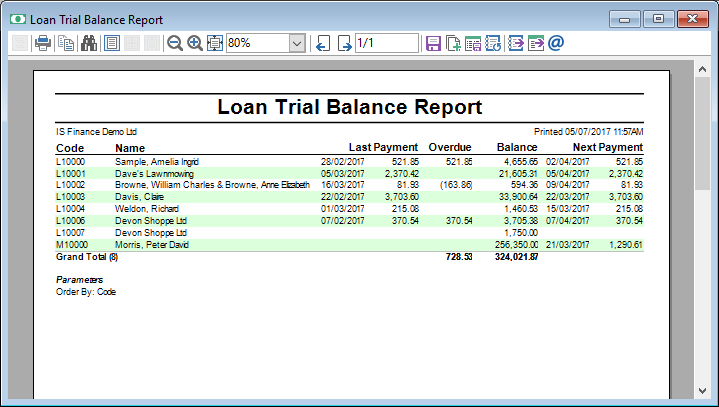
Or click the "Report Menu" and click "Add to Queue".
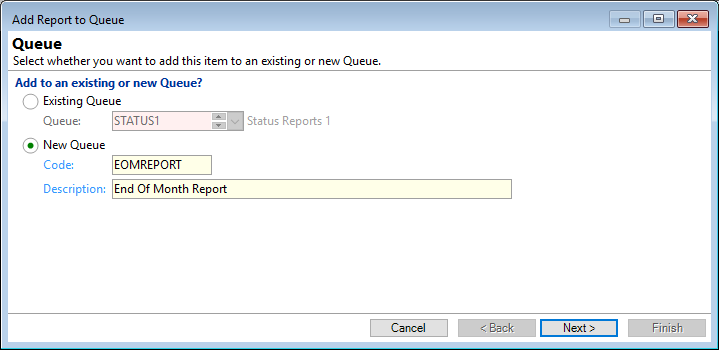
Click here to continue through the Wizard instructions.