The Add to Report Queue form will open.
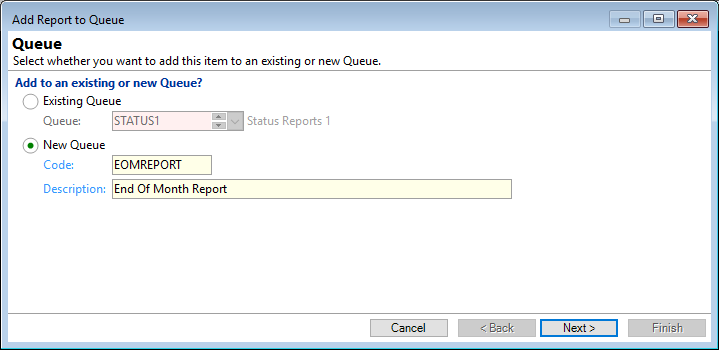
Existing Queue
Select the "Existing Queue" radio button, to select from existing Report Queues.
Queue
Select from the drop down list the Queue you would like to add this report to.
New Queue
Select the "New Queue" radio button, to start a new Report Queue.
Code
Enter a Code; a short but meaningful code is best.
Description
Add in a Description which more fully describes the Report Queue.
- Click Next to move to the next page of the wizard.
- Click Cancel to cancel adding to a Queue.