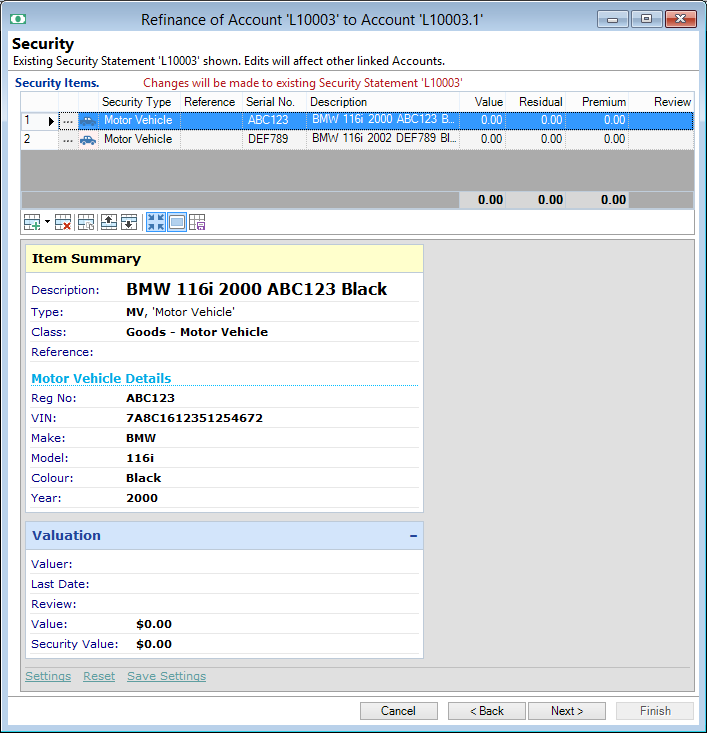
If the Refinanced Account had a Security Statement attached to it, Security Items belonging to this Security Statement will be shown in the grid. Any changes made to the Security Items will be made to the existing Security Statement.
Click the  button to open the Security Item for editing, or click the
button to open the Security Item for editing, or click the  Add Item button to add a new Security Item to the Security Statement.
Add Item button to add a new Security Item to the Security Statement.
Click here for more information about using the Security Items form