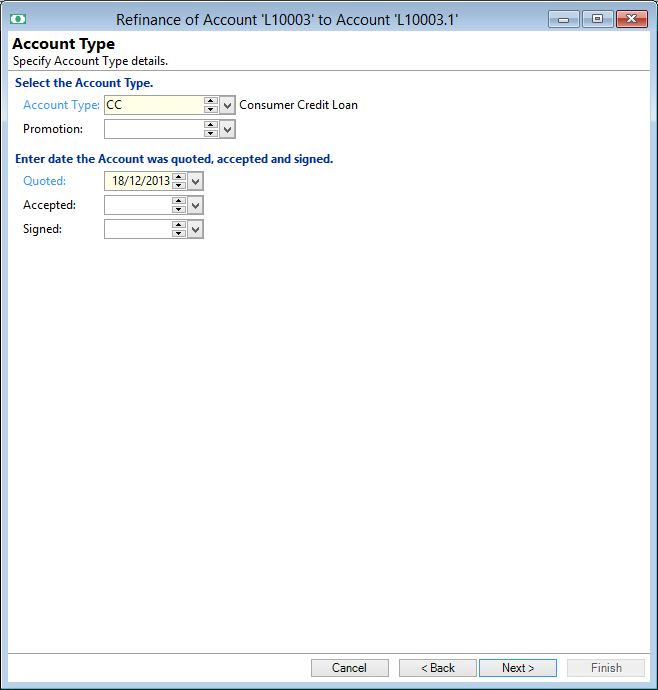
Account Type
Select an Account Type for the new Account. The Account Type will default from the Refinanced Account.
Promotion
If you are licenced for the Account, Promotions Add-On, you can optionally select a Promotion to override the Account Type defaults for the new Account.
Quoted:
Enter the date the new Loan was quoted to the borrower. This date is compulsory, and will default to today's date.
Accepted:
Optionally enter the date the borrower accepted the quoted changes.
Signed
Optionally enter the date the new Contract was signed.