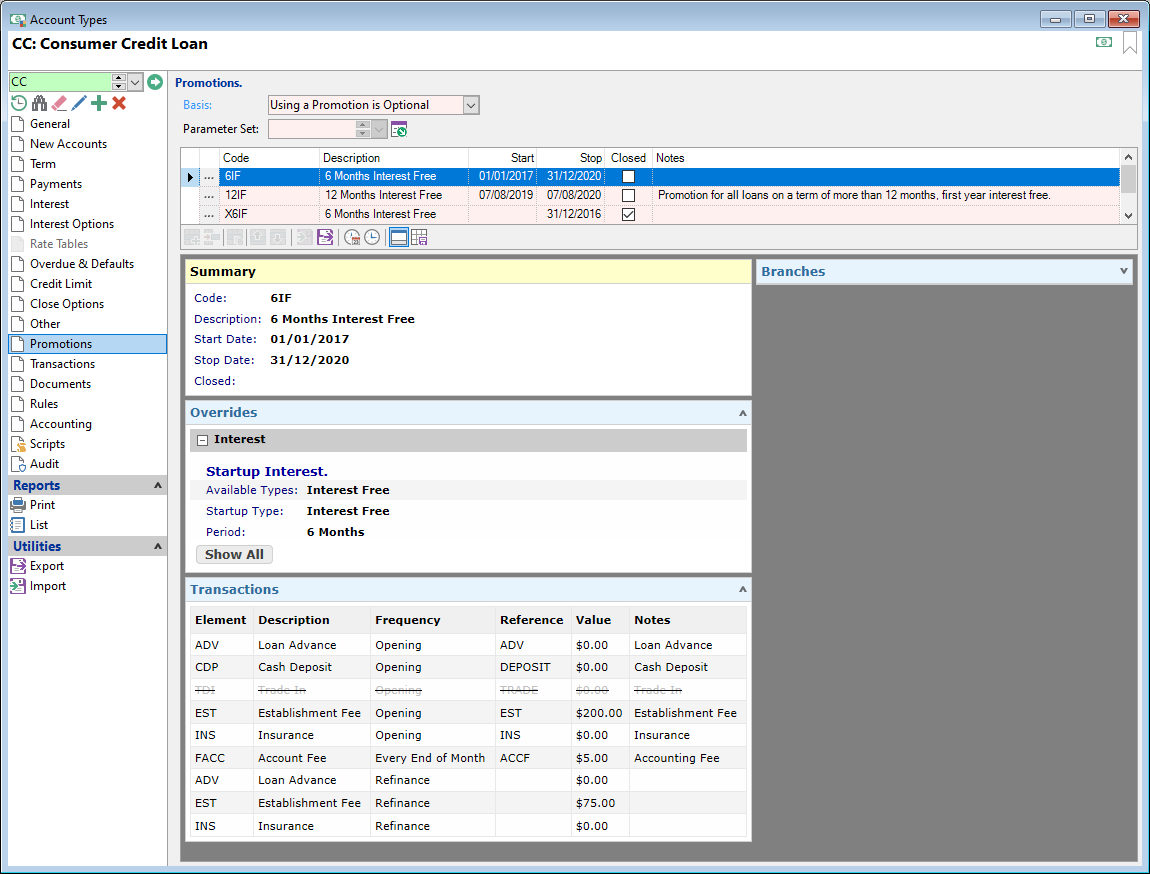
Basis
Select from the following options; "Does not Use a Promotion", "Using a Promotion is Optional" or "Must Use a Promotion".
Parameter Set
Select a Parameter Set to allow additional data to be entered for Promotions and is used via Scripting.
| Column | Description |
|---|---|
| Drilldown | Click  to drilldown to the details of the promotion. to drilldown to the details of the promotion. |
| Code | The code for this promotion. |
| Description | The description of this promotion. |
| Start | The date that this promotion is valid from. |
| Stop | The date that this promotion is valid to. |
| Closed | Displays if this promotion is closed. |
| Notes | Displays notes entered for this Promotion. |
| Branch Range | Displays Branches that can use this Promotion. |
| Broker Range | Displays Brokers that can use this Promotion. |
| Dealer Range | Displays Dealers that can use this Promotion. |
| Sub Brokers | If the checkbox is ticked, the Sub Broker is included to use this Promotion. |
| Sub Dealers | If the checkbox is ticked, the Sub Dealer is included to use this Promotion. |
Button Strip
| Icon | Definition |
|---|---|
 | To add a new Promotion. |
 | To delete selected rows. |
 | To duplicate the current row. |
 | To move the selected row(s) up. |
 | To move the selected row(s) down. |
 | Import Promotions from a File. |
 | Export Promotions to a File. |
 | Show only Promotions prior to their stop date. |
 | Show only 'Open' Promotions. |
 | To show/hide the preview pane window. |
 | Save grid layout and options as defaults for this grid. |