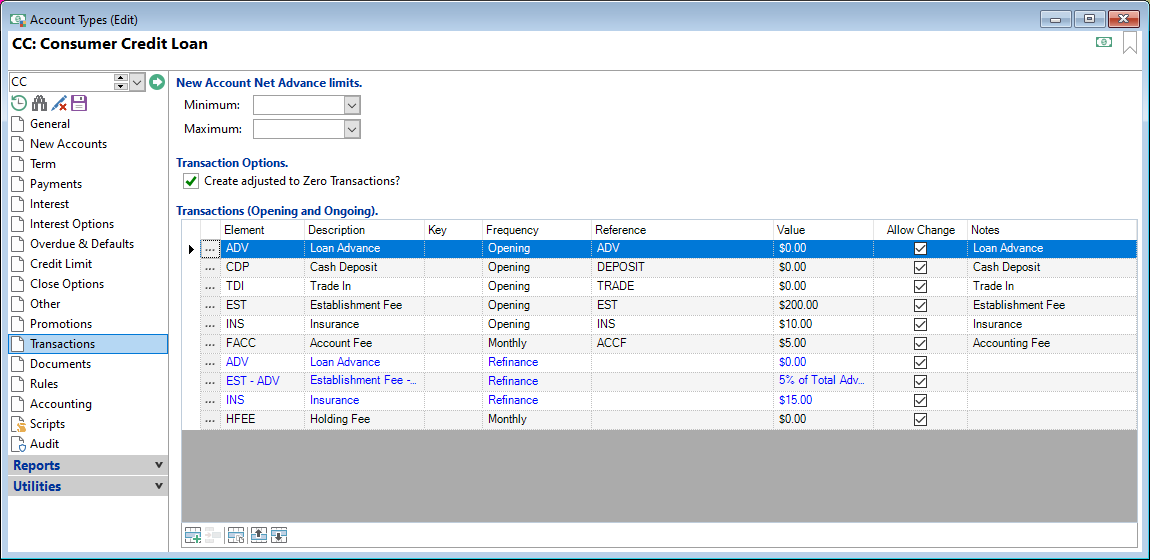
New Account Net Advance limits
A minimum and maximum limit can be set for the Net Advance for new Loan Accounts. When entering a new Loan, (via the New Account wizard), if the Net Advance is outside the defined range an error occurs.
This simplifies lending responsibilities under Australian SACC and MACC regulations.
Minimum
Enter the Minimum value limit for new loans.
Maximum
Enter the Maximum value limit for new loans.
Transactions (Opening and Ongoing)
Transactions can be set up for Opening Transactions, Establishment Fees or Miscellaneous Fees which are to be charged against the Account. Additionally these can be set up as one off payments or have periodic charging periods. For example, an annual insurance payment on a secured item, can be set up as an annual charge.
| Column | Description |
|---|---|
| Drilldown | Click  to drilldown to the details of the transaction. to drilldown to the details of the transaction. |
| Allow Change | If ticked. The value can be changed by the User when the Account is still a Quote, or when moving through the New Account wizard. If un-ticked, the Transaction will be read-only for Users entering new Accounts. |
| Description | The description of this transaction. |
| Element | Displays the Element selected for the transaction. |
| Frequency | Displays the occurrence of charges. Available frequencies include Opening, Refinance, Restructure, Once, Weekly, Fortnightly, Monthly, End of Month, Quarterly, or Yearly. |
| Key | Displays a Key to identify the Transaction. |
| Notes | Displays any notes relating to the transaction. |
| Reference | Displays the reference entered for the transaction. |
| Value | Enter the value which applies when calculating the the default charge according to the Basis selected. |
Button Strip
| Icon | Definition |
|---|---|
 | To add a new transaction. |
 | To delete selected rows. |
 | To duplicate the selected row. |
 | To move the selected row(s) up. |
 | To move the selected row(s) down. |