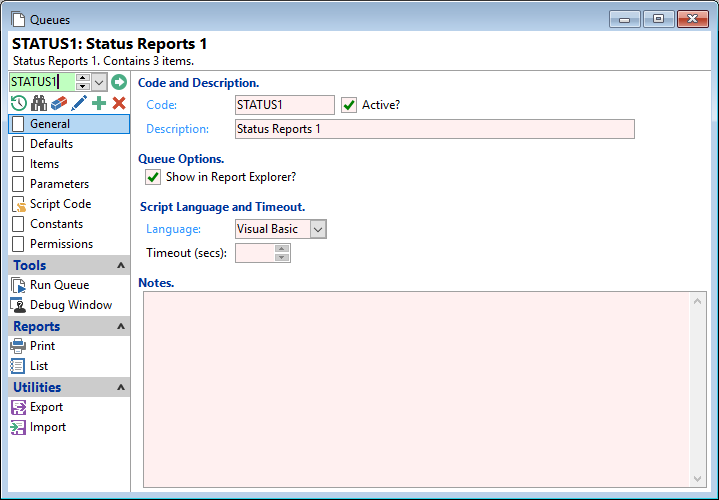
Code
Each Queue requires a unique code of up to ten characters. A short but meaningful code is best.
Active?
Untick to prevent this Queue being available to select.
Description
Enter a description of the Queue. This should be a description that easily identifies this Queue.
Show in Report Explorer?
Tick to display the Queue within the Report Explorer.
Language
Select the Scripting Language to be used. Options are: Visual Basic or CSharp.
Timeout Seconds
Enter the number of seconds the script should be allowed to run before finPOWER Connect times out.
Notes
You can enter additional notes that may be required for this Queue.