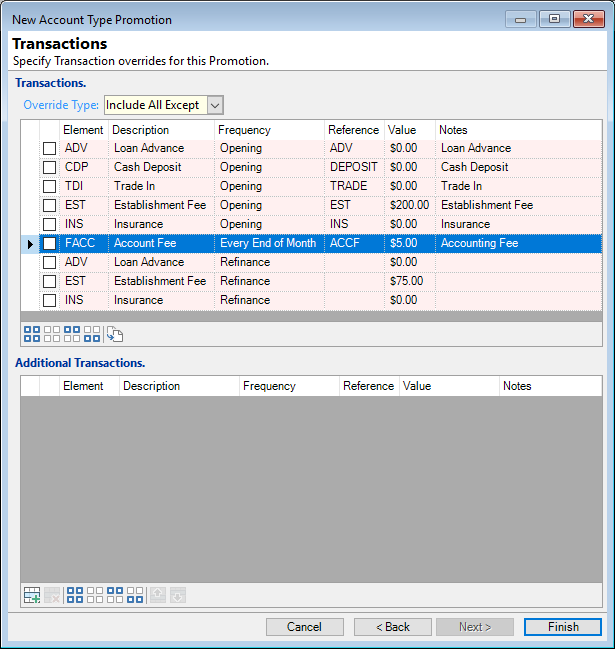Override All - To exclude all default Transactions from the Account Type.
Include All Except - To include all default transactions except the ones ticked.
Exclude All Except - To exclude all default transactions except the ones ticked.
| Column | Description |
|---|
| Except | A checkbox with a tick, means the transaction has been excluded from the list of transactions. |
| Element | Element Code as specified on the Account Type. |
| Description | Element description as specified on the Account Type. |
| Frequency | The Frequency of the Transaction as specified on the Account Type. |
| Reference | The Reference as specified on the Account Type. |
| Value | The Transaction value as specified on the Account Type. |
| Notes | The notes relating to the Transaction as specified on the Account Type. |
| Icon | Description |
|---|
| Select all rows |
| Select no rows |
| Select all rows above including the current row |
| Select all rows below including the current row |
| Copy the selected Transaction to the Promotion |
Displays any additional or modified transactions applicable to this Promotion.
| Icon | Description |
|---|
| Add a new Opening or Ongoing Transaction for this Promotion. |
| Remove the selected record |
| Select all rows |
| Select no rows |
| Select all rows above including the current row |
| Select all rows below including the current row |
| Move the current row up (Ctrl+Up) |
| Move the current row down (Ctrl+Down) |