The Account Pending Withdrawal History form shows all Pending Withdrawals that have been recorded for the selected Account. The display can be customised to show all historical Pending Withdrawals, or to only show those which currently have a Pending Status.
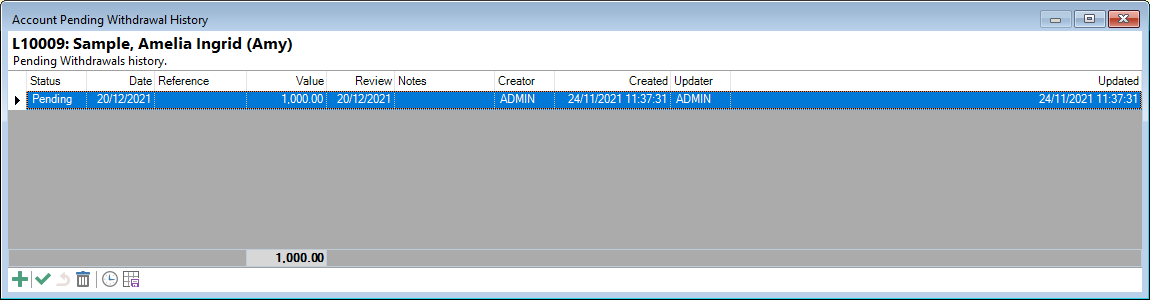
The Pending Withdrawal will not appear on the current schedule of the account, but it will show when you are processing the Account Withdrawal. Click on the Schedule button.
| Column | Description |
|---|---|
| Created | Displays the date the Pending Withdrawal was entered in finPOWER Connect. |
| Creator | Displays the finPOWER Connect User who created the Pending Withdrawal. |
| Date | The date the withdrawal is due. |
| Notes | Displays the notes to be shown in the Comments column of the Account Statement. |
| Reference | Displays the reference that will show in the Account Statement. |
| Review | The date the Task Log will be created on this date. |
| Status |
Displays the status of the withdrawal. Valid Statuses are:
|
| Updated | Displays the date the Pending Withdrawal was updated, if it has been. |
| Updater | Displays the finPOWER Connect User who updated the Pending Withdrawal, if it has been. |
| Value | The amount of the withdrawal. |
Button Strip
| Icon | Definition |
|---|---|
 | Add a new Pending Withdrawal. |
 | Complete the selected Pending Withdrawal. |
 | Reverse the selected Complete item. |
 | Cancel the selected Pending Withdrawal. |
 | Show only Current Pending Withdrawals. The background of this button will be shaded if it has been selected to only show Current. |
 | Save the current columns settings as the default for each time this form is opened. |