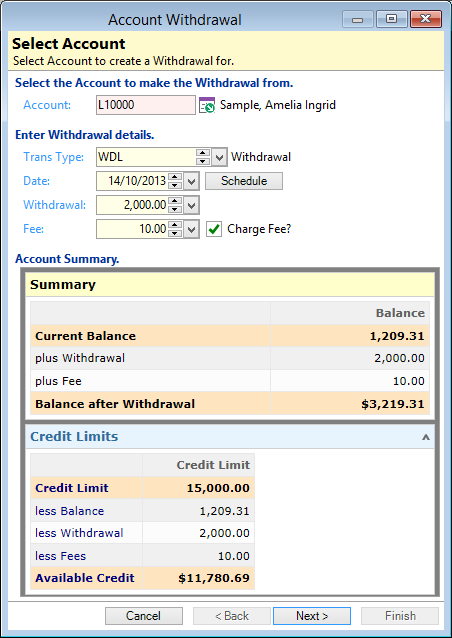
Account
Select the Account to withdraw from. If you opened the Account Withdrawal wizard by clicking  Withdrawal from the Account form, the Account Id will default here.
Withdrawal from the Account form, the Account Id will default here.
Trans Type
Select a Transaction Type from the list.
Date
Enter the Date the Withdrawal is to be made from the Account. This can be a past or future date if desired.
Schedule button
Click to view the schedule of future transactions after making the withdrawal. Payments will be the same as currently, and the Maturity Date may be extended.
Withdrawal
Enter the amount to be withdrawn from the Account.
Charge Fee?
Tick to charge a Withdrawal Fee. The Fee, and whether it should be charged, is defined on the Account Type, Accounting Page.