To search the PPSR for Collateral Registrations
Select the Search Type from the Dropdown list.
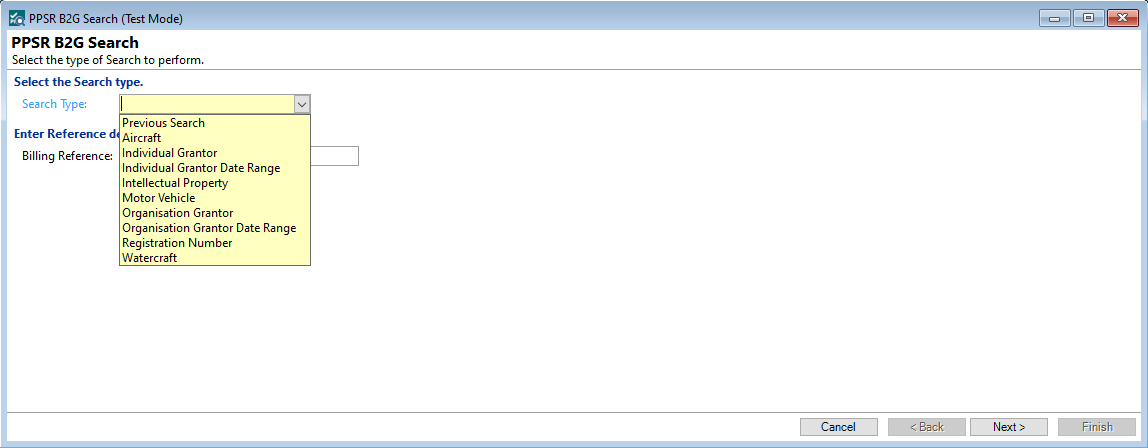
Select from the following options:
| Search Type | Description |
|---|---|
| Previous Search | Select from the results of previous PPSR searches. |
| Aircraft | Search for Aircraft type collateral held in the PPSR. |
| Individual Grantor |
Perform a search on an Individual Grantor.
|
| Individual Grantor and Date Range | This will return registrations that have been added or had any changes made to them in the specified date range for the specified Grantor. |
| Intellectual Property | Search for details of Intelletual Property. |
| Motor Vehicle |
Search for Motor Vehicle collateral held in the PPSR. If searching for a Motor Vehicle using its VIN or Chassis, the search may include data from NEVDIS (National Exchange of Vehicle and Driver Information System) for the specified serial number. |
| Organisation Grantor | If a Search by 'Grantor' request specifies an Organisation identified by a number, e.g. ACN, ARBN, ARSN or ABN, PPSR will attempt to verify the number using an external register. If this verification is successful and the number exists on the external register, the name of the Organisation will be returned as part of the search results. |
| Organisation Grantor and Date Range | This will return registrations that have been added or had any changes made to them in the specified date range for the specified Grantor. |
| Registration Number | Will return current and discharged/expired registrations. |
| Watercraft | Search for Watercraft type collateral held in the PPSR. |
Enter Reference details
Enter a Billing Reference to help narrow down the search results.
Declaration
On some of the Search Types, e.g. 'Individual Grantor, this field will appear. You must agree to the PPSR Declaration before moving to the next page of the wizard.
Additional Information
- Searches return a list of Collateral Registrations that match the specified criteria. From this list you can drilldown to view Collateral Registrations you are interested in.
- Select the relevant page within Help that matches the Search type for more information and screen shots.