To search the PPSR for Collateral Registrations
- Select the Search Type from the Dropdown list.
- Click Next.
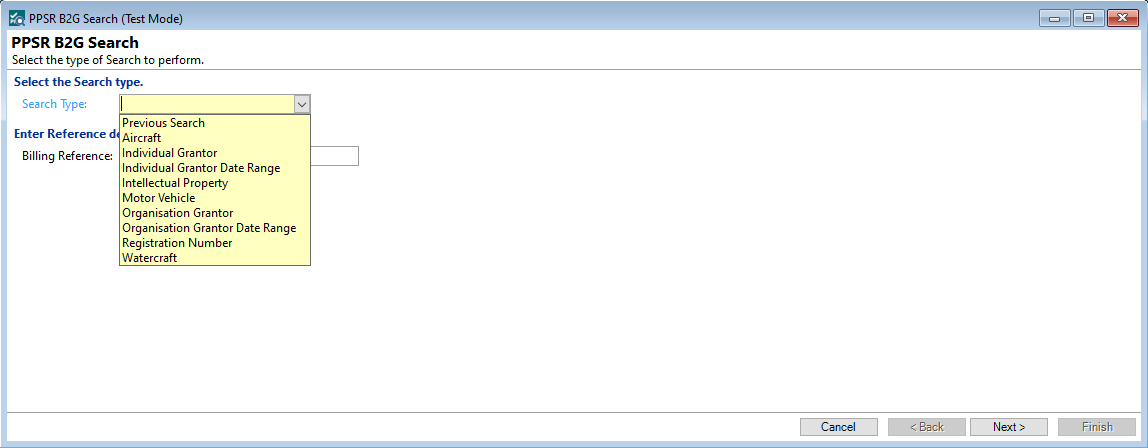
- Optionally define Client, Security Statement, or Security Item as required.
- Click Next to view a list of all existing Security Statements matching the previous selected criteria.
- Double click the item to view a selected Security Statement.
- Note - By clicking the 'Request' button, you will generate an .xml file with the request details sent to the PPSR, which you can save for future reference.