| Column | Description |
|---|
| Thread | The first column displays icons showing where a Log fits in a thread if applicable. This column cannot be removed from the grid. |
| Opens the selected Log for viewing or editing. |
| Displays  if a Document or File is attached to the Log. if a Document or File is attached to the Log. |
| Displays the Log Severity if one has been set. |
| Severity | Displays the Log Severity in words if one has been set. |
| System | Ticked if the Log was created by finPOWER Connect automatically (generally when a change is made to the Account). |
| External | Displays if the Log was created by an external application. |
| Source | Displays the source of the Log, e.g. New Loan Letter Log may be created by a Status Rule Change. |
| Type | The type of Log selected, e.g. User logs are created by a User directly. |
| Date | The Effective Date of the Log. |
| Subject | The Subject as entered when creating the log. |
| Action Date | The date the Log is to be Actioned. |
| Complete | The date the Log action was completed, if it has been. |
| Document | Displays the Code of the Document attached to this Log where applicable. |
| Document Description | Displays a description of the Document attached to this Log where applicable. |
| Publish Status | Displays whether the Document has been sent, or is to be sent. |
| Balance | Displays the Account Balance at the date of the Log. |
| Overdue | Displays the Overdue Balance of the Account at the date of the Log. |
| Contractual | Displays the Contractual Overdue Balance of the Account at the date of the Log. |
| Creator | The User who created the Log. |
| Created | The date and time the Log was created. |
| Owner | The Log's Owner. |
| Delegated | If applicable, the Delegated User. |
| Notes | Displays any Notes entered when the Log was created. |
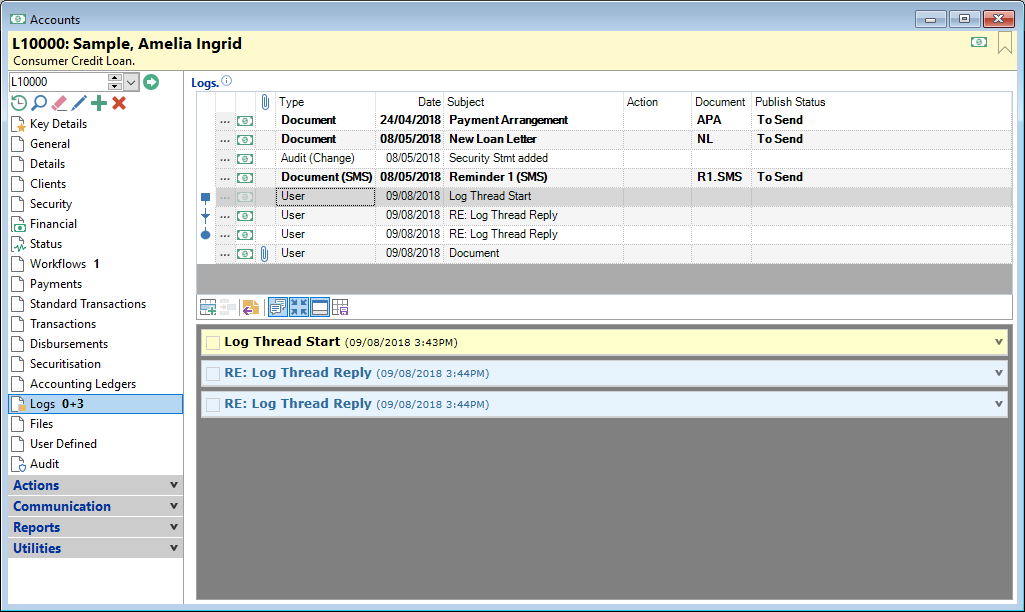






 if a Document or File is attached to the Log.
if a Document or File is attached to the Log.






