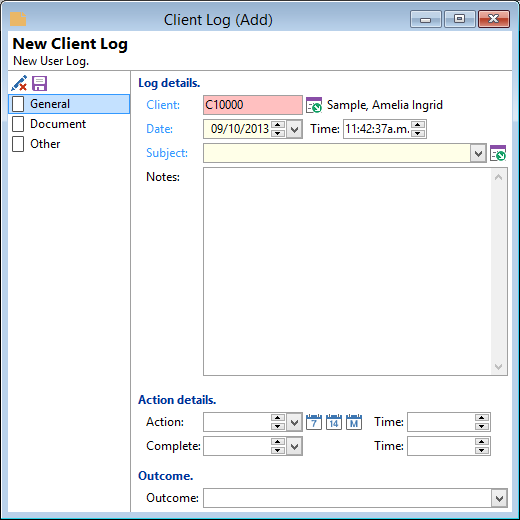
Client
The Client the log is for. This will default the ClientId of the current client form. Click  to open the Client Form.
to open the Client Form.
Date
The Date field will automatically default from the workstation date setting.
Time
The Time field will automatically default from the workstation time setting.
Subject
From the dropdown select a subject heading or enter a new subject.
Action
Enter the date the log note should be monitored in.
| Icon | Description |
|---|---|
 | To move the action date forward by 7 days. |
 | To move the action date forward by 14 days. |
 | To move the action date forward by 1 month. |
Time
Optionally enter the Action time.
Complete
If the task has been completed enter the date completed. Completed Action items may be omitted from the Reminder List.
Time
Optionally enter the Completed time.
Outcome
Log outcome.
The items in the information list can use a special pipe syntax to indicate whether to only include items for the specified Log Subject, e.g:
One
SMS|Two
SMS|Three
Email|Four
The item 'One' would be included, providing none of the other Log Subjects (SMS and Email) are met. 'Two' and 'Three' would only be included if the Log Subject is 'SMS' and 'Four' would only be included if the Log Subject is 'Email'.