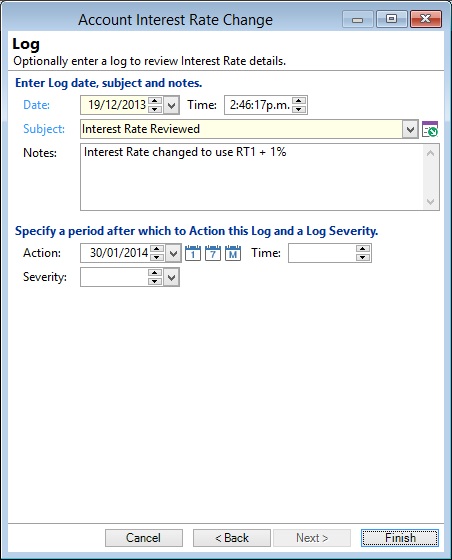
Date
Enter the date you want the log to be dated. This will default to today's date.
Subject
Enter a subject, or select from the pre-defined list of subjects.
Notes
Enter any applicable notes about the Interest Rate change.
Action
Optionally enter the date this Log should be actioned.
Time
Optionally enter a time.
Severity
Select a Log Severity from the list.